How to publish tour to "White Label"?
Categories: White label
Step 1
Go to the tour setup at “Manage > My Tours > Tour settings”.
Step 2
At the last step in “Publish” turn on the checkbox “Publish to my website”.
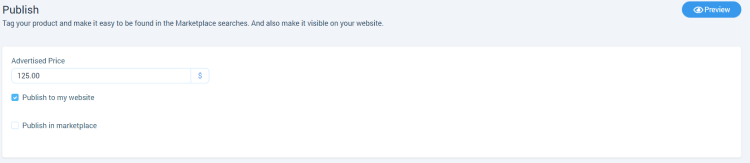
While the checkbox “Publish to my web site” is turned on, the tour is published to “White Label”.
Step 3
Publish a tour by clicking on “Save” button at the last tour setup step “Publish”.
Related articles
- Creating a tour
- Creating a tour schedules
- How to add other tours to "My Tours"?
- How to cancel a session?
- Creating a tour session
- How to publish a tour to "Marketplace"?
- How to setup a session?
- How to setup & assign extras for a tour?
- How to setup fees for a tour?
- How to setup languages for a tour?
- How to setup taxes for a tour?
Articles in this category
- How to connect a custom domain?
- How to disconnect a custom domain?
- How to login at "White Label"?
- How to restrict an access to “White Label”?
- How to setup "My Website"?
- How to setup payment methods for "White Label"?
- How to create a booking at "White Label"
- Tour catalogue and tour selection on "White Label"
- What is "White Label"?