How to cancel a session?
Categories: Bookings
Step 1
Authorize as owner or employee of a Supplier company.
Step 2
Go to “Bookings > Manifest view”.
Step 3
Choose session which is need to be canceled.
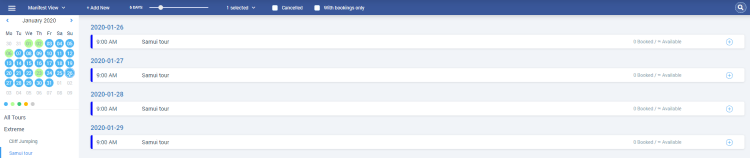
Step 4
Click on “Edit Session” menu item in the elipsis menu.
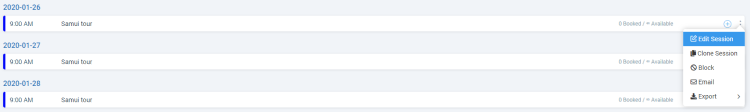
Step 5
In the opened modal window click on “Cancel this session” button.
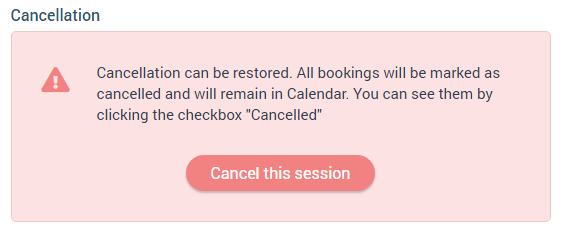
And then confirm request by clicking on “Yes” button.
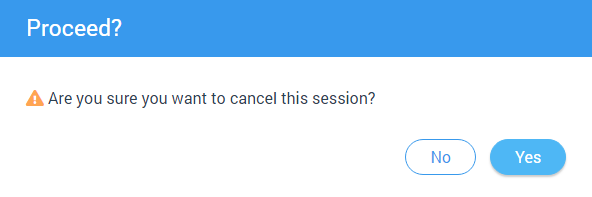
Сancel the session may be performed from the tour setup. Label “Cancelled” displays for the canceled session.
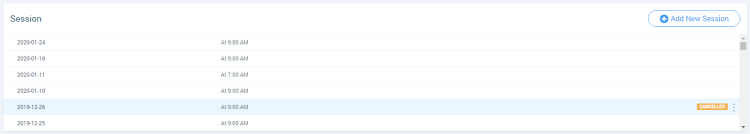
Suggestions
Bookings that were in the “Checkout” module at the time the session was canceled are deleted and the message is displayed “You have expired or canceled bookings in your cart. Check it again.” with the “Ok” button.
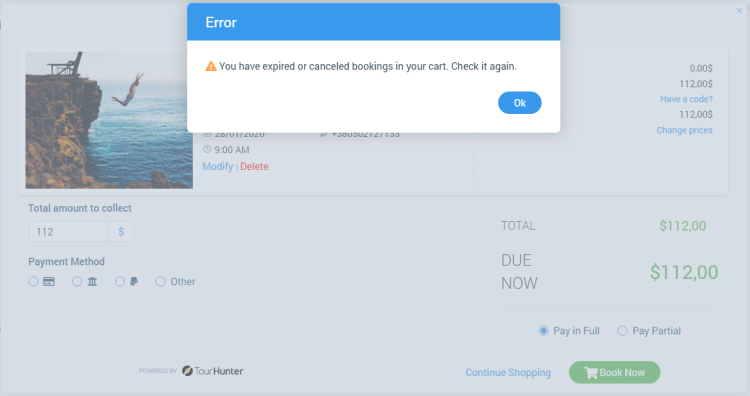
The session itself becomes unavailable.
If session is canceled, then all resources and employees are unassigned, only cards for them remain.
It is forbidden to transfer bookings and add bookings to a canceled session.
Related articles
- Creating a tour
- Creating a tour schedules
- How to add other tours to "My Tours"?
- Creating a tour session
- How to publish a tour to "Marketplace"?
- How to publish tour to "White Label"?
- How to setup a session?
- How to setup & assign extras for a tour?
- How to setup fees for a tour?
- How to setup languages for a tour?
- How to setup taxes for a tour?
Articles in this category
- Bookings data export
- Creating booking in the past
- Creating a custom "Manifest view"
- How to add a transfer resource?
- How to block available seats for the session?
- How to cancel a booking?
- How to change a booking status?
- How to configure columns in manifest?
- How to create a booking at "Bookings" in "Manifest view"?
- How to edit a booking?
- How to export a transfer resource?
- How to get a booking voucher?
- How to get a booking database?
- How to see bookings at transfer view?
- How to send a notification about booking that had been changed?
- How to send a message or upload an image for a booking?
- How to setup a session?
- How to sort a bookings?
- Pick-up and drop-off sessions
- Private and group transfer