How to setup fees for a tour?
Categories: Fees & taxes
Step 1
Go to “Manage > Fees & Taxes”.
Step 2
Click on the “+ Add new Fee” button.
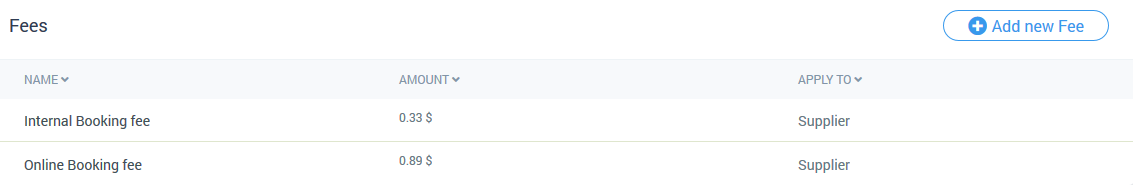
Step 3
Fill the required fields:
- “Name” - fee name;
- “The listed price includes this fee” - checkbox, if turned on, the amount isn’t displayed in booking in “Total > Fees & Taxes”, because the fee amount is already included in the tour amount;
- “Rate Type” - dropdown with 2 values:
- “Per booking” - fee amount for the booking;
- “Per person” - fee amount for the selected participants. Click “Select participants” for the necessary selection of participants;
- “Amount” - fee amount (“$” or “%”);
- “Apply to” - dropdown with 2 values:
- “Everyone” - for every customer;
- “Custom countries” - for selected countries. Click “Countries > Add country”.
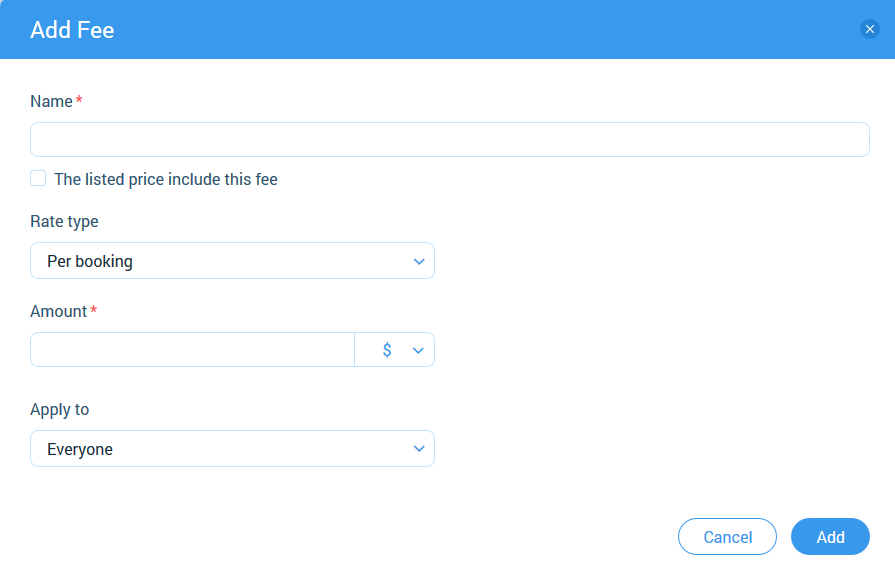
Step 4
Click on the “Add” button.
Step 5
Add fee on the tour creation step “People & Price”.
Related articles
- Creating a tour
- Creating a tour schedules
- How to add other tours to "My Tours"?
- How to cancel a session?
- Creating a tour session
- How to publish a tour to "Marketplace"?
- How to publish tour to "White Label"?
- How to setup a session?
- How to setup & assign extras for a tour?
- How to setup languages for a tour?
- How to setup taxes for a tour?