How to create a booking at "Bookings" in "Manifest view"?
Categories: Bookings
Step 1
Authorize as Supplier or Agent Premium.
Only users with subscription such as Supplier (all types) or Agent (only Premium) may go to “Bookings > Manifest view”.
Step 2
Go to “Bookings > Manifest view” for create a booking of a personal tour or of a tour which has been added to “My Tours”.
Step 3
Click on “+” icon on the session card.
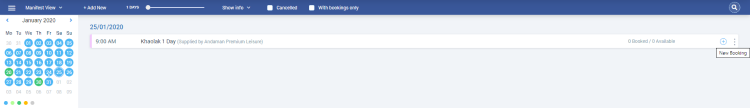
Step 4
Choose date and time and fill out required fields on the opened booking modal window.
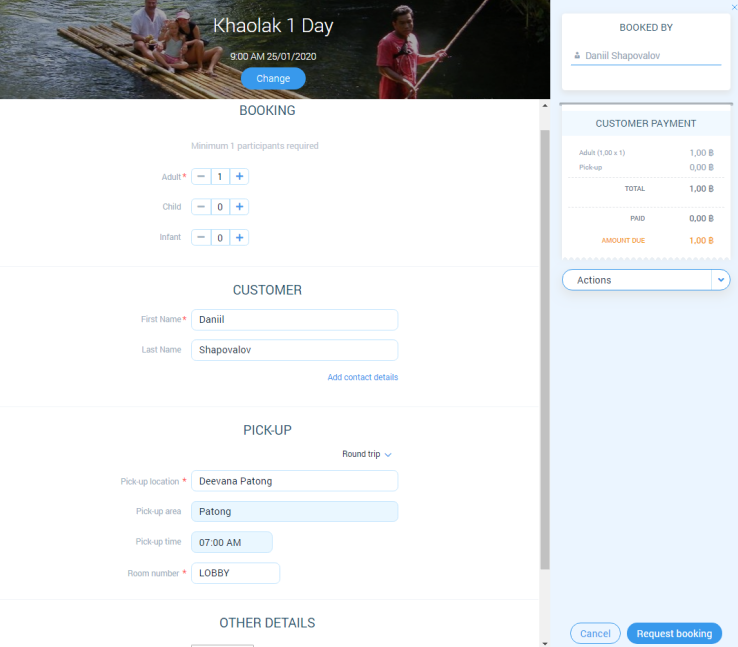
Step 5
Choose a seller in “Booked By” section or create a new Agent.
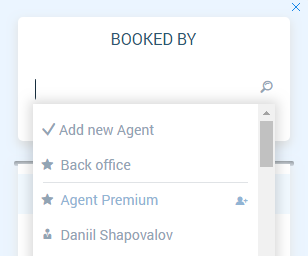
Step 6
Click on “Save” button for make a booking.
Related articles
Articles in this category
- Bookings data export
- Creating booking in the past
- Creating a custom "Manifest view"
- How to add a transfer resource?
- How to block available seats for the session?
- How to cancel a booking?
- How to cancel a session?
- How to change a booking status?
- How to configure columns in manifest?
- How to edit a booking?
- How to export a transfer resource?
- How to get a booking voucher?
- How to get a booking database?
- How to see bookings at transfer view?
- How to send a notification about booking that had been changed?
- How to send a message or upload an image for a booking?
- How to setup a session?
- How to sort a bookings?
- Pick-up and drop-off sessions
- Private and group transfer