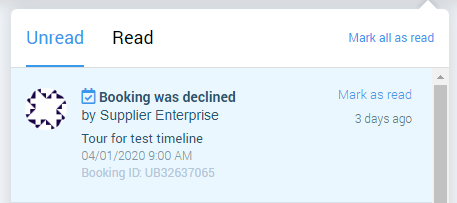Booking acceptance messages
Categories: Notifications
Booking notifications
A notification about a new booking will appear for both company types if the tour settings are set up in the “Availability > Accept bookings > Accept bookings manually”:
- Agent (owner and his employees);
- Supplier (owner and his employees).
The Supplier (owner and manager) has two buttons “Accept” and “Decline” and other employees have those buttons according to the permissions.
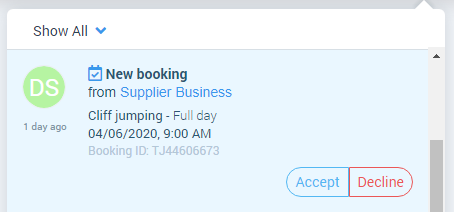
If an employee has only one permission of two, then only one corresponding button is displayed - either “Accept” or “Decline”.
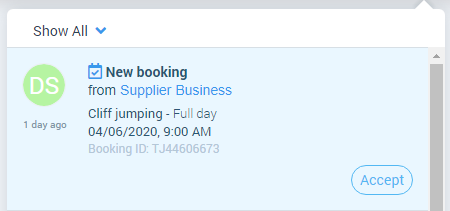
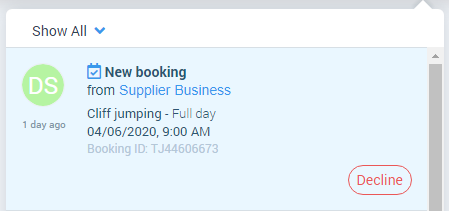
The Agent (owner and employee) has a label “Pending” for notification and doesn’t have those buttons.
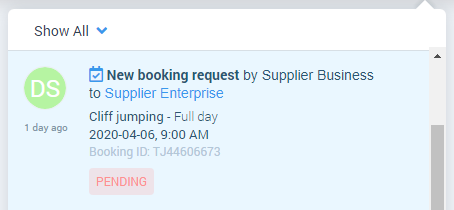
Notifications about bookings are shown for those employees in the “Pending actions” for who has access to edit and cancel bookings in the “Manage > Employees > Roles & Permissions”.
Booking messages for Agents
When the Supplier (owner or his employee with permission) accepts a booking, an Agent (owner and his employee) receives a message: “Booking accepted”.
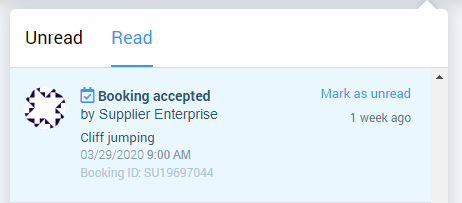
When the Supplier (owner and his employee with permission) declines a booking, an Agent (owner and his employee) receives a message: “Booking was declined”.