Booking editing messages
Categories: Notifications
Booking editing
In the booking modal, the Supplier (owner and his employees) can edit the booking, accept it or reject.
After saving the edited booking, the owner (his employees) of the Supplier company will see a message in “Top menu > Messages”.
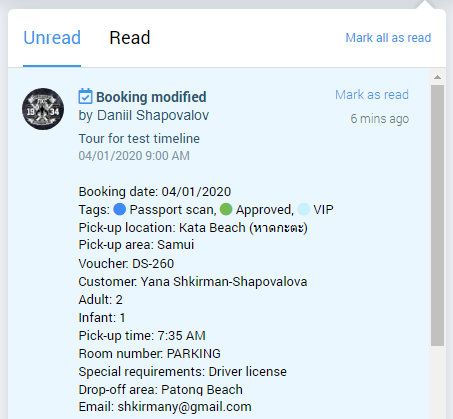
The Agent (owner and his employees) can only edit bookings.
The Agent is not allowed to change a confirmed booking. But allowed to change the booking, which is waiting for confirmation in the “Pending Request” section, and only if the option “Can modify bookings” is turned on for Agent at the “My Agent > Agent Profile” section.
After the Supplier has edited the booking, the Agent will receive a message: “Booking modified”.
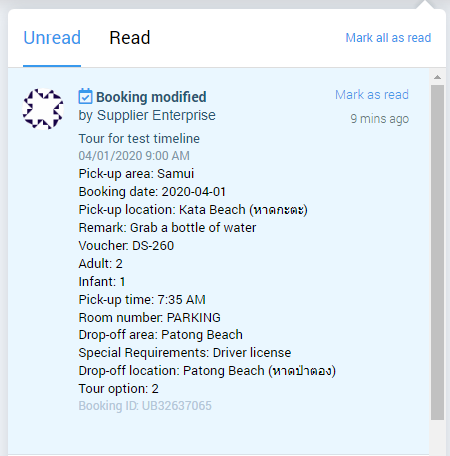
Changing booking status
After a successful change of status from “Pending” to “Confirmed” or “Canceled”, the corresponding booking request will be vanished from the “Top menu > Pending Requests” section for Supplier (for owner and his employees) and Agent (for owner and his employees). If the user sets the booking status to “Pending”, the booking request will reappear in the “Pending Requests” section.