How to export a transfer resource?
Categories: Bookings
Step 1
Go to “Bookings > Transfer view”.
Step 2
Add a booking to the transfer resource for download resource with existing bookings which have been added to the bus.
Or move to the next step for export empty transfer resource without bookings.
Step 3
Choose “Export” menu item in the ellipsis menu.
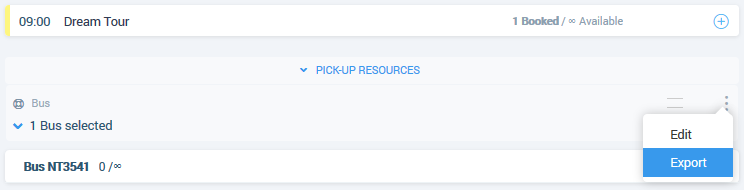
The transfer resource will be downloaded to your device.
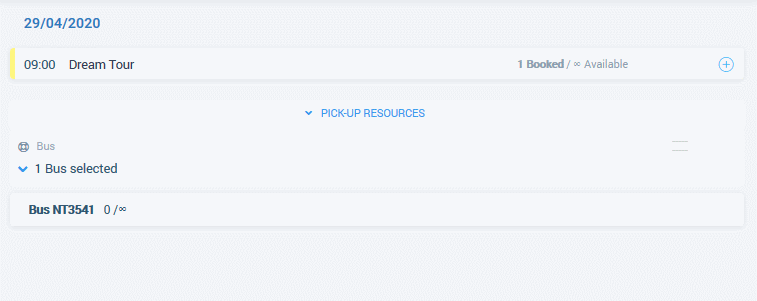
Related articles
Articles in this category
- Bookings data export
- Creating booking in the past
- Creating a custom "Manifest view"
- How to add a transfer resource?
- How to block available seats for the session?
- How to cancel a booking?
- How to cancel a session?
- How to change a booking status?
- How to configure columns in manifest?
- How to create a booking at "Bookings" in "Manifest view"?
- How to edit a booking?
- How to get a booking voucher?
- How to get a booking database?
- How to see bookings at transfer view?
- How to send a notification about booking that had been changed?
- How to send a message or upload an image for a booking?
- How to setup a session?
- How to sort a bookings?
- Pick-up and drop-off sessions
- Private and group transfer