How to export a pick-up list?
Categories: Pick-ups
Step 1
Go to “Manage > Pick-ups > Pick-up Lists”.
Step 2
Choose “Export” in the ellipsis menu.
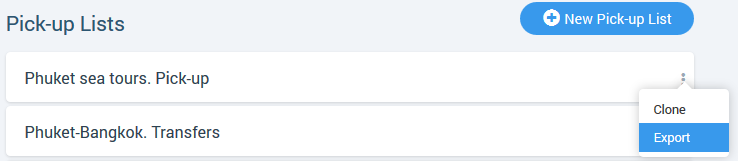
The pick-up list will be downloaded in “.csv” format.
Find answers and advice on how to work with TourHunter
Categories: Pick-ups
Go to “Manage > Pick-ups > Pick-up Lists”.
Choose “Export” in the ellipsis menu.
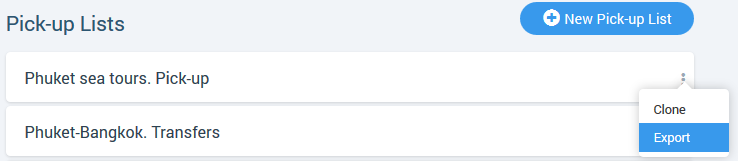
The pick-up list will be downloaded in “.csv” format.