How to delete an area?
Categories: Pick-ups
Step 1
Go to “Manage > Pick-ups > Areas”.
Step 2
Choose areas to delete. Removing of area can be performed one of the following ways:
- by clicking on the checkbox next to them and choosing menu item “Delete” on the dropdown “n Selected”, that appeared on the header;
- by clicking on the editing icon and in the appeared editing module click on the delete button;
- by clicking on the removing icon.
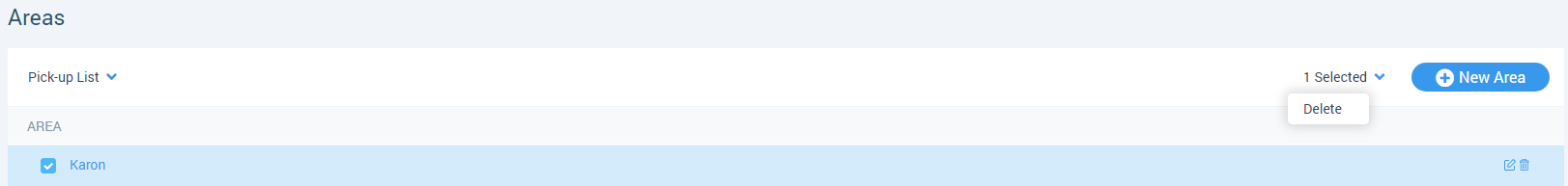
Step 3
Click on the “Confirm” button in the appeared module.
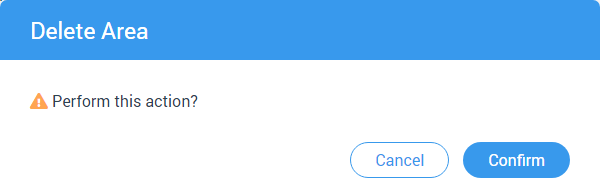
Suggestions
The area cannot be deleted if it is tied to a location (i.e, in the location setup, already exists established area).