How to add price for a pick-up and drop-off?
Categories: Pick-ups
Step 1
Go to “Manage > Pick-ups > Pick-up Lists”.
Step 2
Click on the pick-up list card you want to change.
Step 3
Choose for which type of transfer, the price will be added:
- “Round trip”;
- “Pick-up only”;
- “Drop-off only”;
- “No transfer”.
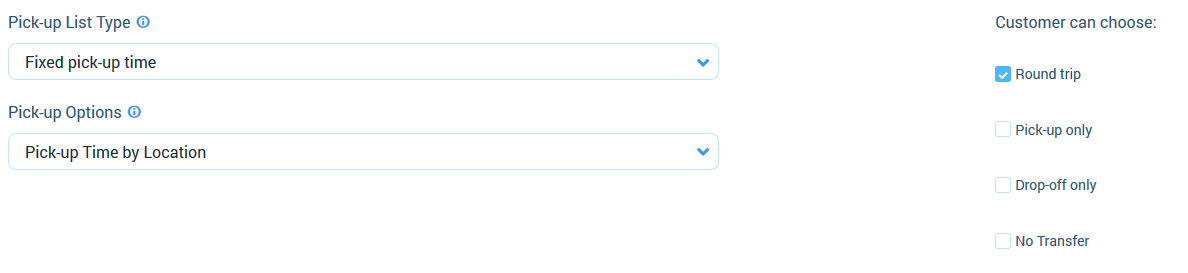
Step 4
Click on the “Edit” icon on the area card or location card.
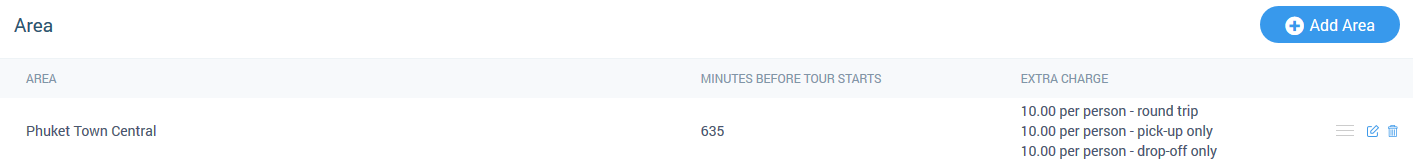
Step 5
Enable the checkbox “This pickup area has a price” or “This pickup location has a price”.
Step 6
Add price in the next fields:
- “Price Type” - choose for whom payment will be made. Dropdown with 2 values:
- “Per person - Group transfer”;
- “Per vehicle - Private transfer”;
- “Round trip” - price for round trip type;
- “Pick-up only” - price for pick-up type;
- “Drop-off only” - price for drop-off type;
- “No transfer” - price for no transfer type.
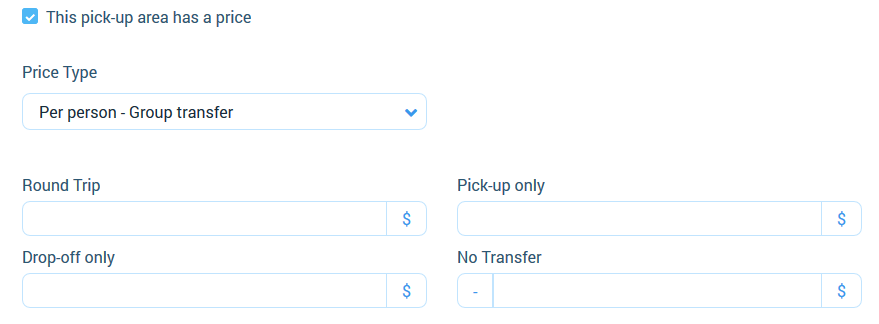
Step 7
Click on the “Save” button.