How to clone a pick-up list?
Categories: Pick-ups
Step 1
Go to “Manage > Pick-ups > Pick-up Lists”.
Step 2
Choose “Clone” in the ellipsis menu.
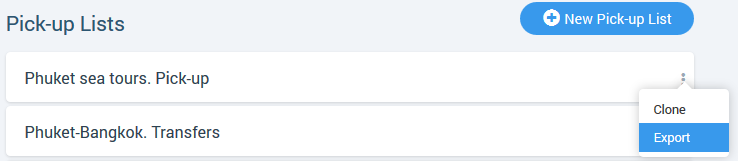
Step 3
Click on the “Continue” button in the appeared module.
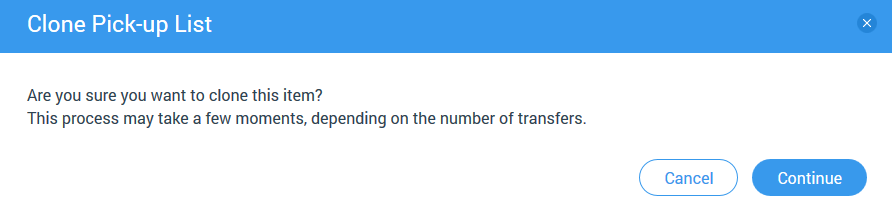
Step 4
Edit a pick-up list in the appeared editing page.
By default, the pick-up list name will be changed to “Copy of …”.
Step 5
Click on the “Save” button.
A copy of the pick-up list will be created under the original pick-up list.