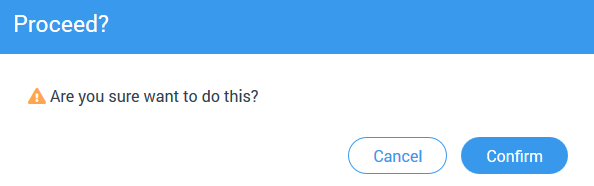How to delete a pick-up list?
Categories: Pick-ups
Step 1
Go to “Manage > Pick-ups > Pick-up lists”.
Step 2
Click on the pick-up list you want to delete.
Step 3
Click on the “Delete” button in the left bottom of the opened editing page.
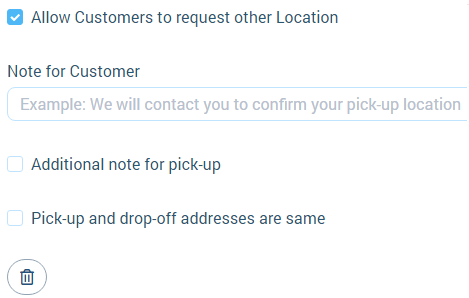
The pick-up list cannot be deleted if it is already used in sessions/schedules.
Step 4
Click on the “Confirm” button in the appeared module.