How to add locations?
Categories: Pick-ups
Step 1
Go to “Manage > Pick-ups > Locations”.
Step 2
Click on the “+ Add new location” button.
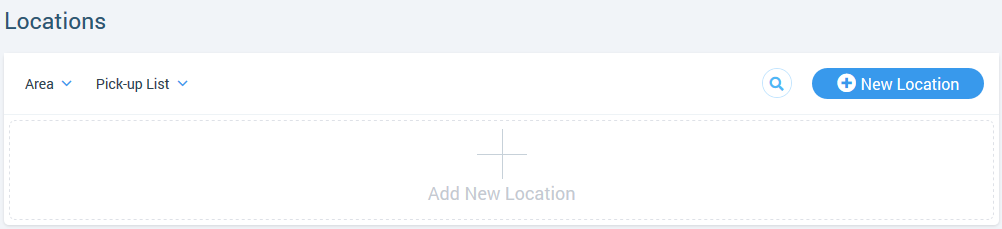
Step 3
Fill the field “Search Place”, so other fields will be filled automatically.
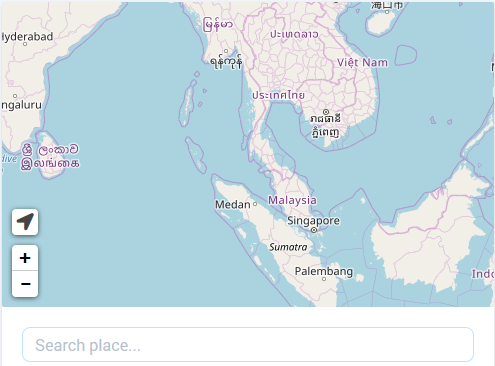
Step 4
Fill other fields:
- “Place Name” - location name;
- “Area” (optional) - choose an area from previously created areas;
- “Full address” (optional) - location address;
- “Note” (optional) - use this field to make a notes.
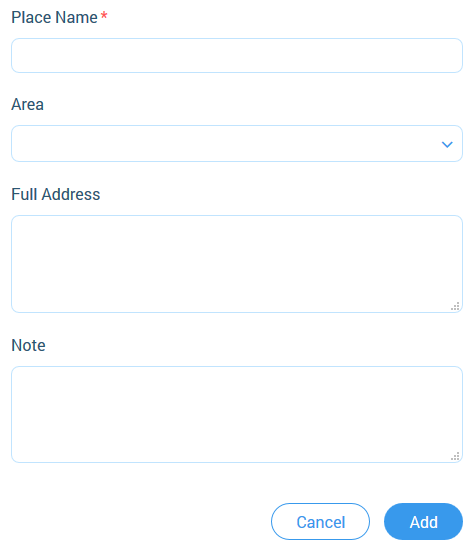
Step 5
Click on the “Add” button.