How to add areas?
Categories: Pick-ups
Step 1
Go to “Manage > Pick-ups > Areas”.
Step 2
Click on the “+ New Area” button.
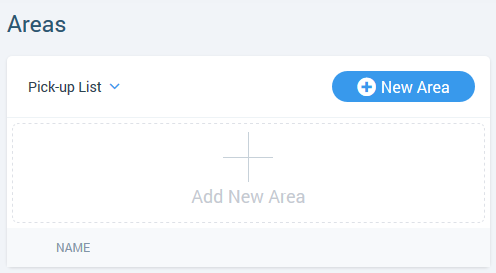
Step 3
Fill the field “Name”.
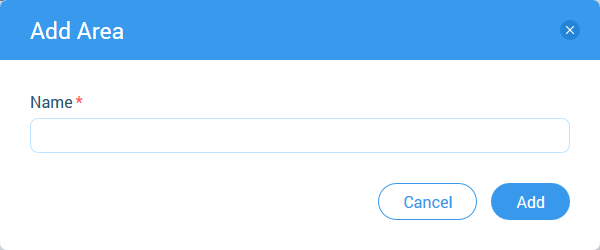
Step 4
Click on the “Add” button.
Find answers and advice on how to work with TourHunter
Categories: Pick-ups
Go to “Manage > Pick-ups > Areas”.
Click on the “+ New Area” button.
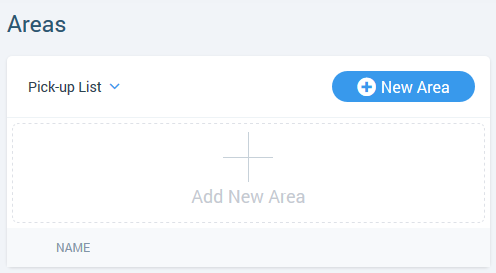
Fill the field “Name”.
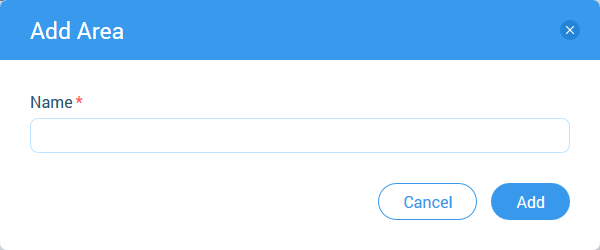
Click on the “Add” button.