How to see bookings at transfer view?
Categories: Bookings
Step 1
Go to the tour setup and then move to “Booking Info” step. Scroll to the “Pick-up Details” block.
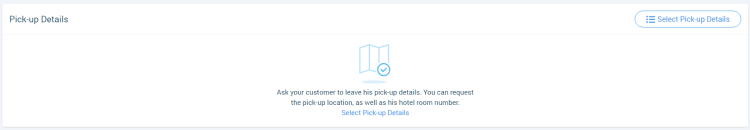
Step 2
Open modal window “Select Pick-Up Options” by clicking on “Select Pick-Up Details” button. Turn on “Pick-up location” checkbox. And then save the changes by clicking on “Ok” button.
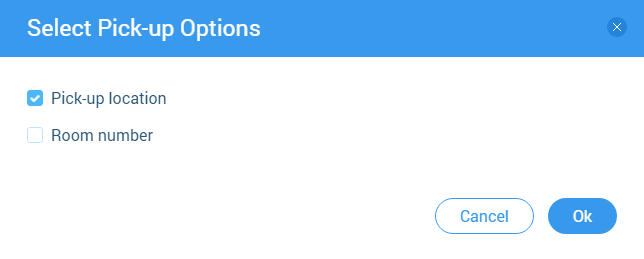
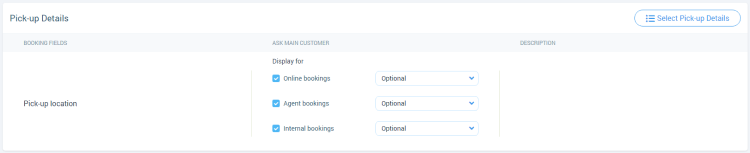
Step 3
Create a booking with pick-up/drop-off details.
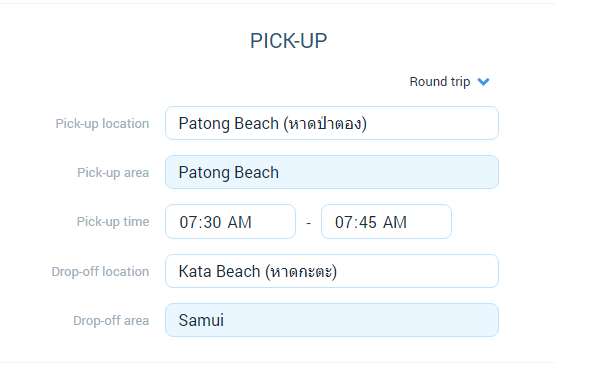
Step 4
Go to “Bookings > Transfer view”.
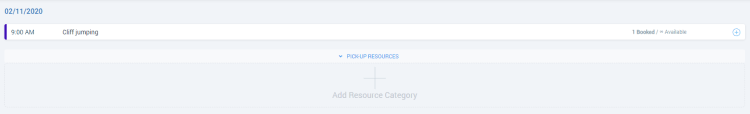
Suggestions
Booking displays at the “Bookings > Transfer view > Pick-up” if either “Round trip” or “Pick-up only” menu item is selected in the booking module.
Booking displays at the “Bookings > Transfer view > Drop-off” if either “Round trip” or “Drop-off only” menu item is selected in the booking module.
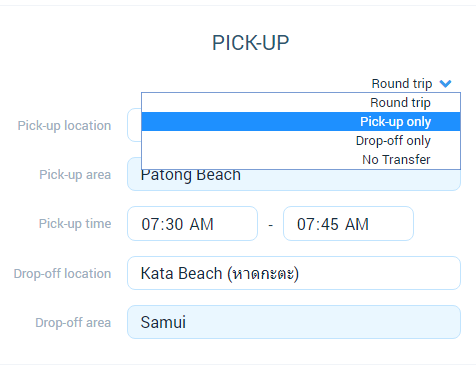
Related articles
Articles in this category
- Bookings data export
- Creating booking in the past
- Creating a custom "Manifest view"
- How to add a transfer resource?
- How to block available seats for the session?
- How to cancel a booking?
- How to cancel a session?
- How to change a booking status?
- How to configure columns in manifest?
- How to create a booking at "Bookings" in "Manifest view"?
- How to edit a booking?
- How to export a transfer resource?
- How to get a booking voucher?
- How to get a booking database?
- How to send a notification about booking that had been changed?
- How to send a message or upload an image for a booking?
- How to setup a session?
- How to sort a bookings?
- Pick-up and drop-off sessions
- Private and group transfer