How to get a booking voucher?
Categories: Bookings
Step 1
Go to “Bookings > Booking view”.
Step 2
Define a booking whose voucher is need to get. Use filters in the header to search a booking.
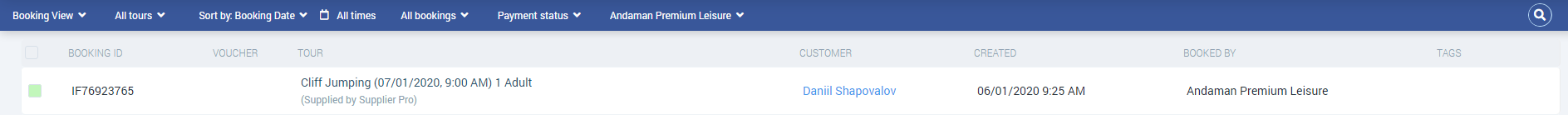
Step 3
Select “Show Voucher” menu item at the elipsis menu.
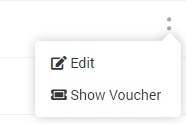
Step 4
The option “Show Voucher” involves displaying the booking data in a new tab in the web form of a voucher (ticket).

Step 5
To get a voucher do the next:
- Click on “Download” button for download voucher.
- Click on “Print version” button to open print version of the voucher in a new browser tab.
- Click on “Copy” dropdown and choose “Copy to clipboard” menu item for copy voucher data to clipboard.
- Click on “Copy” dropdown and choose “Copy link” menu item for copy voucher link.
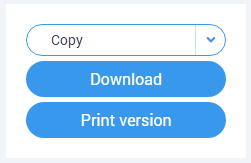
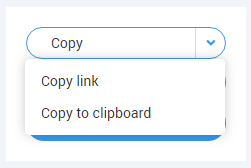
Step 6
Users with a permissions can also get a booking voucher in the familiar “Show Voucher” menu item at the elipsis menu at:
- “Bookings > Manifest view”;
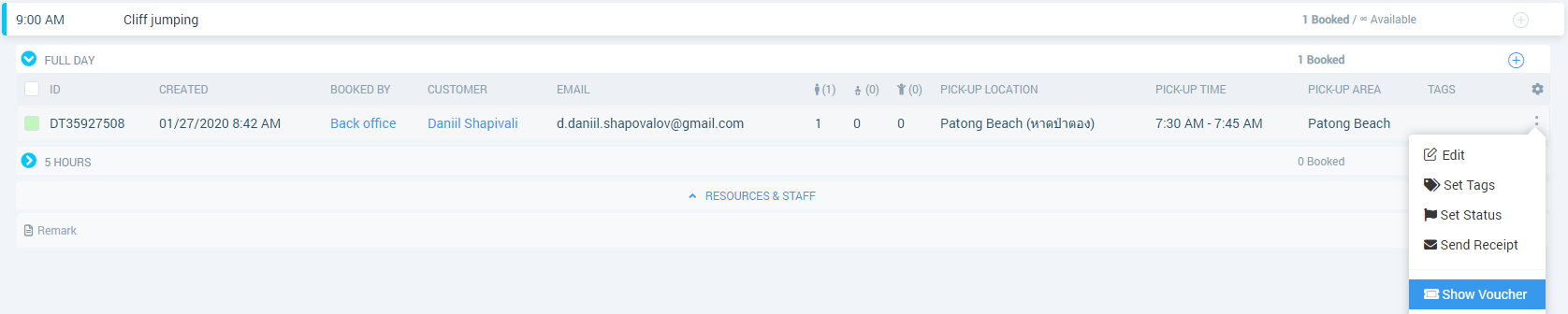
- “Agent Profile > Recent bookings”;
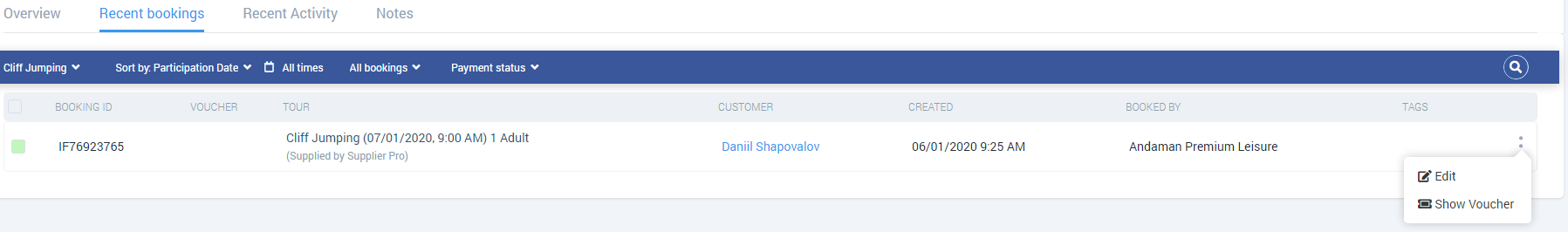
- “Supplier Profile > Recent bookings”;
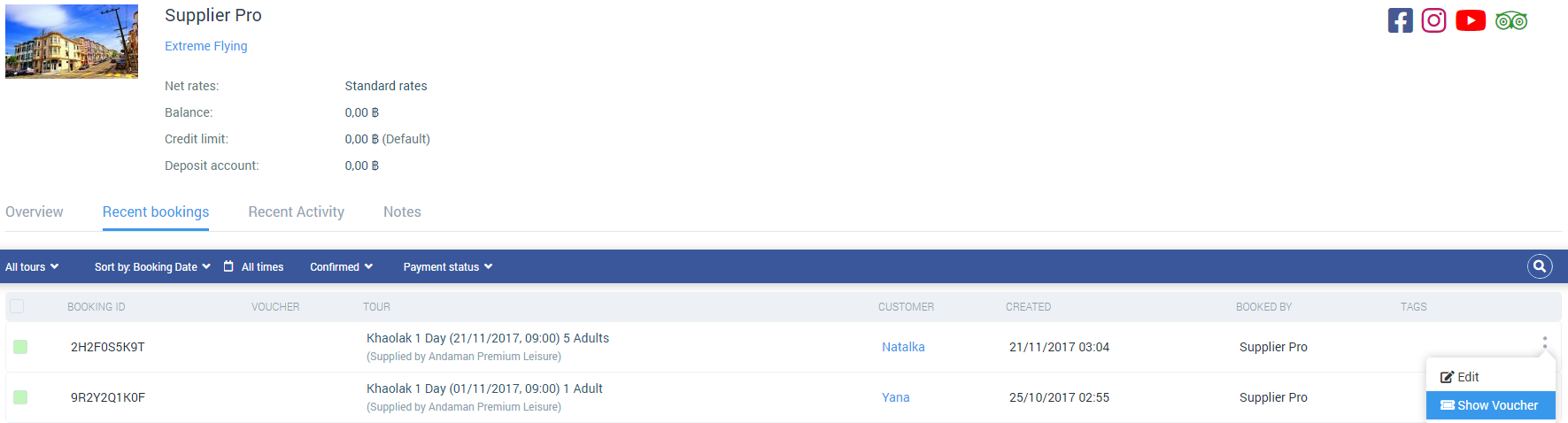
- “White Label > Bookings”.
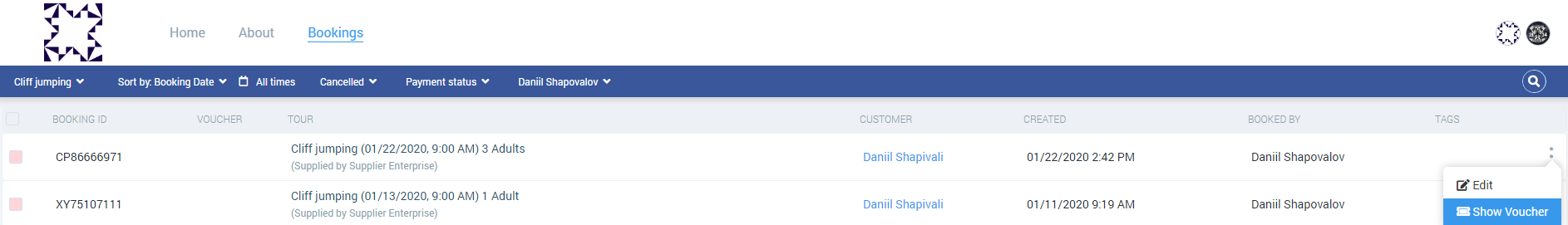
Related articles
Articles in this category
- Bookings data export
- Creating booking in the past
- Creating a custom "Manifest view"
- How to add a transfer resource?
- How to block available seats for the session?
- How to cancel a booking?
- How to cancel a session?
- How to change a booking status?
- How to configure columns in manifest?
- How to create a booking at "Bookings" in "Manifest view"?
- How to edit a booking?
- How to export a transfer resource?
- How to get a booking database?
- How to see bookings at transfer view?
- How to send a notification about booking that had been changed?
- How to send a message or upload an image for a booking?
- How to setup a session?
- How to sort a bookings?
- Pick-up and drop-off sessions
- Private and group transfer