How to create a new company?
Categories: Getting started
Step 1
Authorize at TourHunter using your email (or Facebook or Google+ account).
Step 2
On the opened page “Dashboard” display:
- greetings “Hello [username]”;
- icon;
- text message “You haven’t created any company yet.”;
- button “+ Add a Company”.
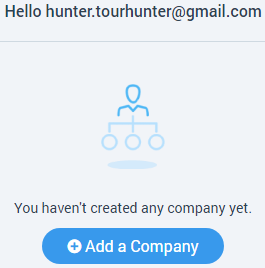
Click on “+ Add a Company”.
Step 3
On the page that will appear choose a type of the future company: Supplier or Agent.
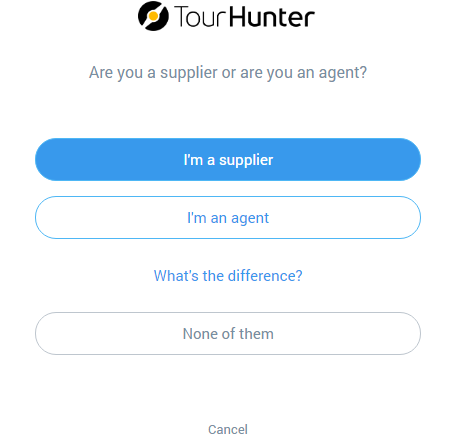
Step 4
On the opened page choose type of the subscription of the future company.
For Suppliers
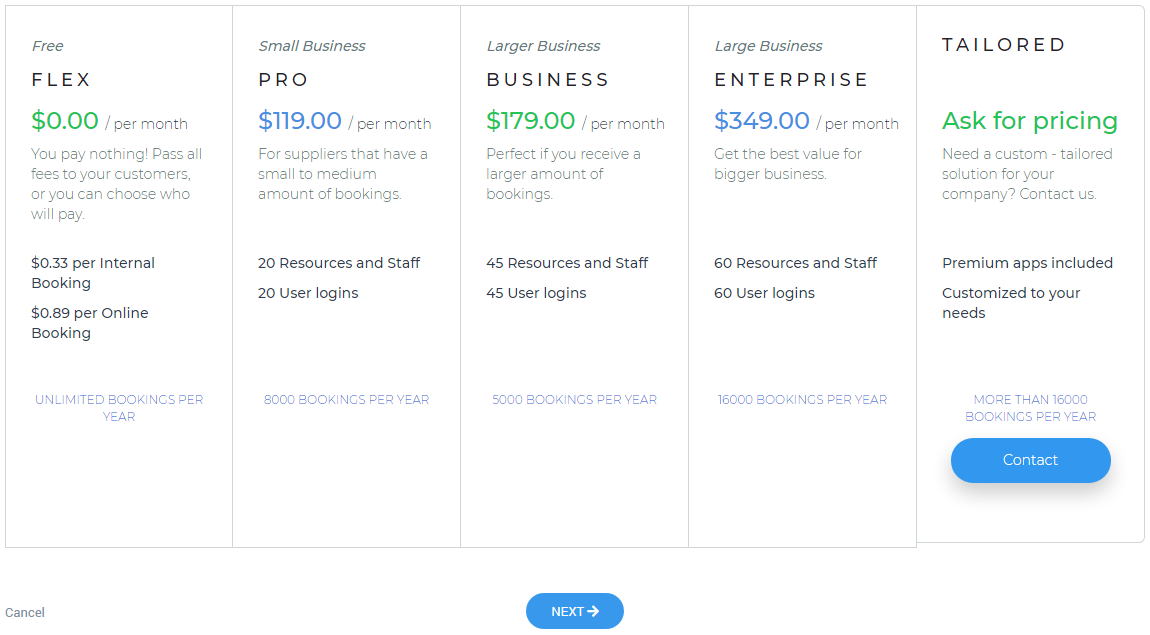
For Agents
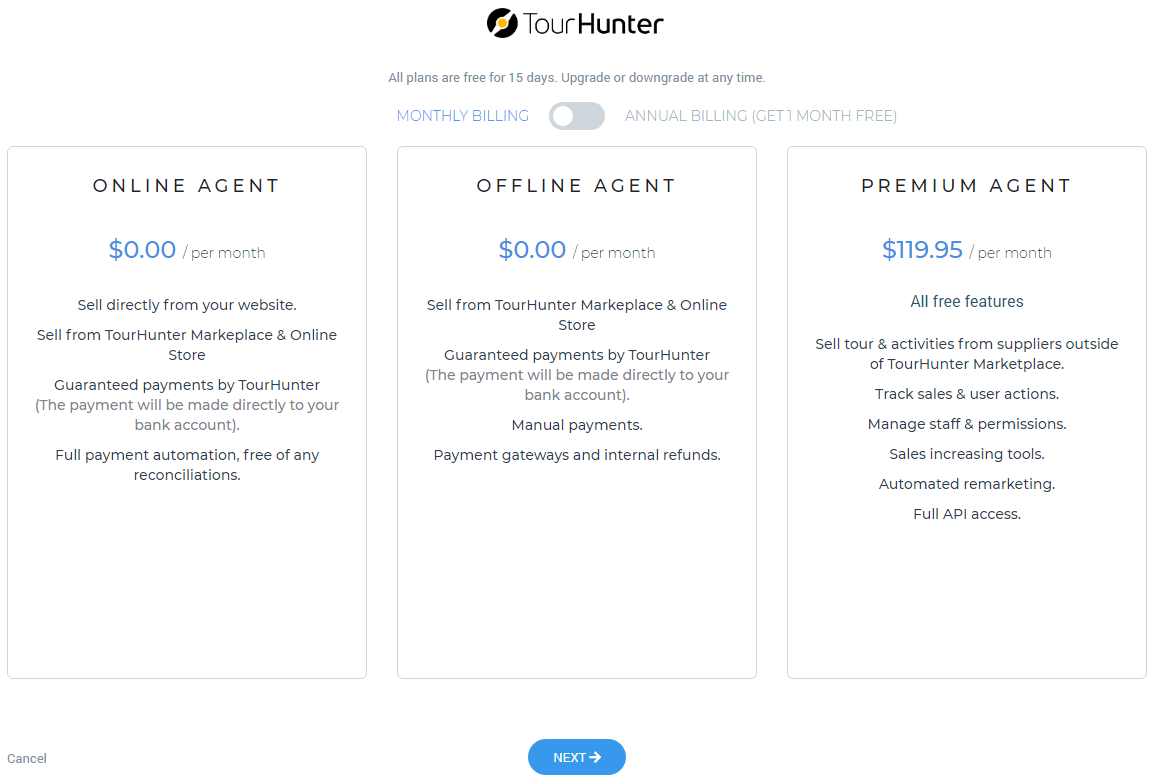
The type of subscription may be upgraded or downgraded later (but not a type of a company).
Step 5
Fill out the form on the new page which contain:
- company name;
- website link on our domain;
- country;
- agreement of terms of service.
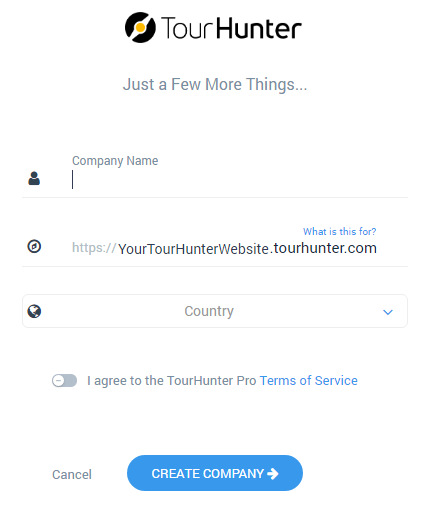
After filling out the form click on the “Create company’ button.
Suggestions
Creating a company my be performed from a landing page
-
Choose the type of a subscription of the future company on the landing page in the “Pricing” block.
-
Create an account in the opened modal window “Sign Up” by filling out the form.
-
Fill out the form on the new opened page that was described before in the step 5.
If an account and a company are created already
For authorized users.
-
Click on the company menu in the “Top menu” in header. And then click on “+ New Company” button.
-
Follow the steps 3 - 5 described before.