Creating booking in the past
Categories: Bookings
Permissions
Owner or manager (or other employees) can book own tours for a past date. They, as well as invited employees who have access to edit bookings, are allowed to reschedule the bookings to the past and current dates if session is already running.
When user save a booking to a past date, then the message “Are you sure you want to move this booking to a past date?” displays in the booking module.
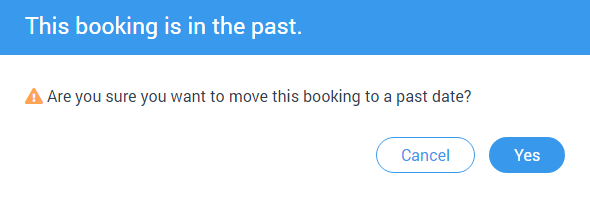
If the “Bookings > Manifest view” section is viewed by the Agent, and the session time has already begun, then the “+” icon of the session card will be inactive. When you hover over the icon, the tooltip “Past booking is not available” is displayed. It is not allowed to create a booking for such a session.
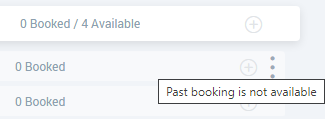
Related articles
Articles in this category
- Bookings data export
- Creating a custom "Manifest view"
- How to add a transfer resource?
- How to block available seats for the session?
- How to cancel a booking?
- How to cancel a session?
- How to change a booking status?
- How to configure columns in manifest?
- How to create a booking at "Bookings" in "Manifest view"?
- How to edit a booking?
- How to export a transfer resource?
- How to get a booking voucher?
- How to get a booking database?
- How to see bookings at transfer view?
- How to send a notification about booking that had been changed?
- How to send a message or upload an image for a booking?
- How to setup a session?
- How to sort a bookings?
- Pick-up and drop-off sessions
- Private and group transfer