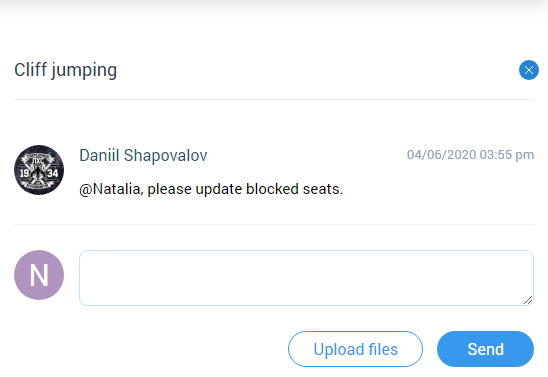Session messages
Categories: Notifications
Messages sending
The “Messages block” in “Bookings > Manifest view > Session” is intended for exchanging messages between users of the current company.
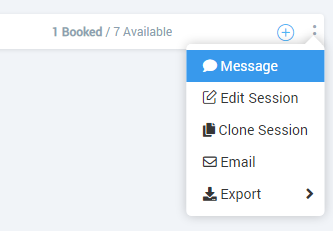
Messages reviewing
When clicked, a window opens in the right sidebar. The user can send a text message or image in any of the available formats.
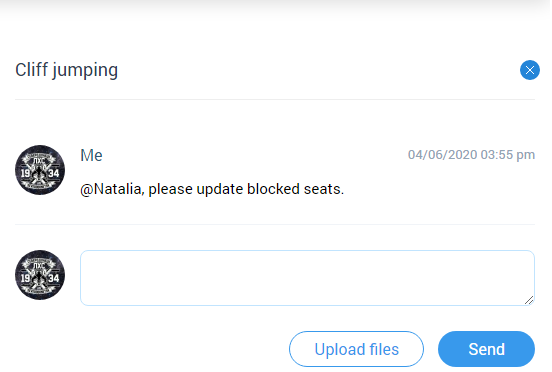
After sending a message, a notification about it is displayed to all users of the current company who have configured notifications at “Manage > Notifications > System Notifications”.
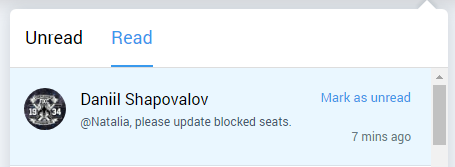
By clicking on the notification, the “Bookings” section opens and the side block of messages opens, and then the transition to the message itself is performed.