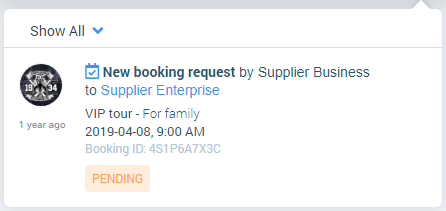Booking requests
Categories: Notifications
New bookings
When a new booking arrives to Supplier, a notification with information about the booking will be displayed to the owner and his employees.
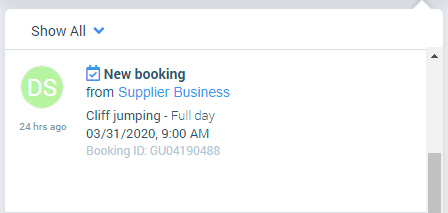
When you hover over a booking notification, the buttons are displayed: “Accept” (“Revise”) and “Decline”.
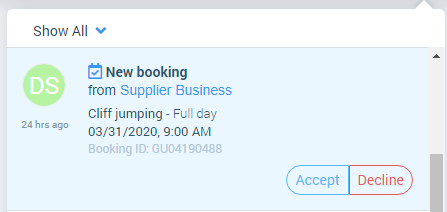
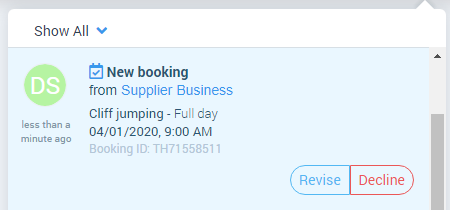
Suppliers employees have buttons to confirm or decline a booking if they have permission for this in the role settings. The owner and manager always have them.
The “Revise” button is shown if the picture has been uploaded in the “Upload Voucher” field, or some required fields are not filled.
When the Agent (owner and his employees) makes a booking to the Supplier, then those users receive a notification about pending booking in the “Top menu > Pending Requests”.