Tour catalogue and tour selection on "White Label"
Categories: White label
Step 1
Enter a site address of the company based on TourHunter and go to “White Label”.
The “White Label > Home” section shows all the tour catalogue which have been added and published in the form of cards with descriptions.
Each card includes general information about the tour: schedule and duration, description and other data.
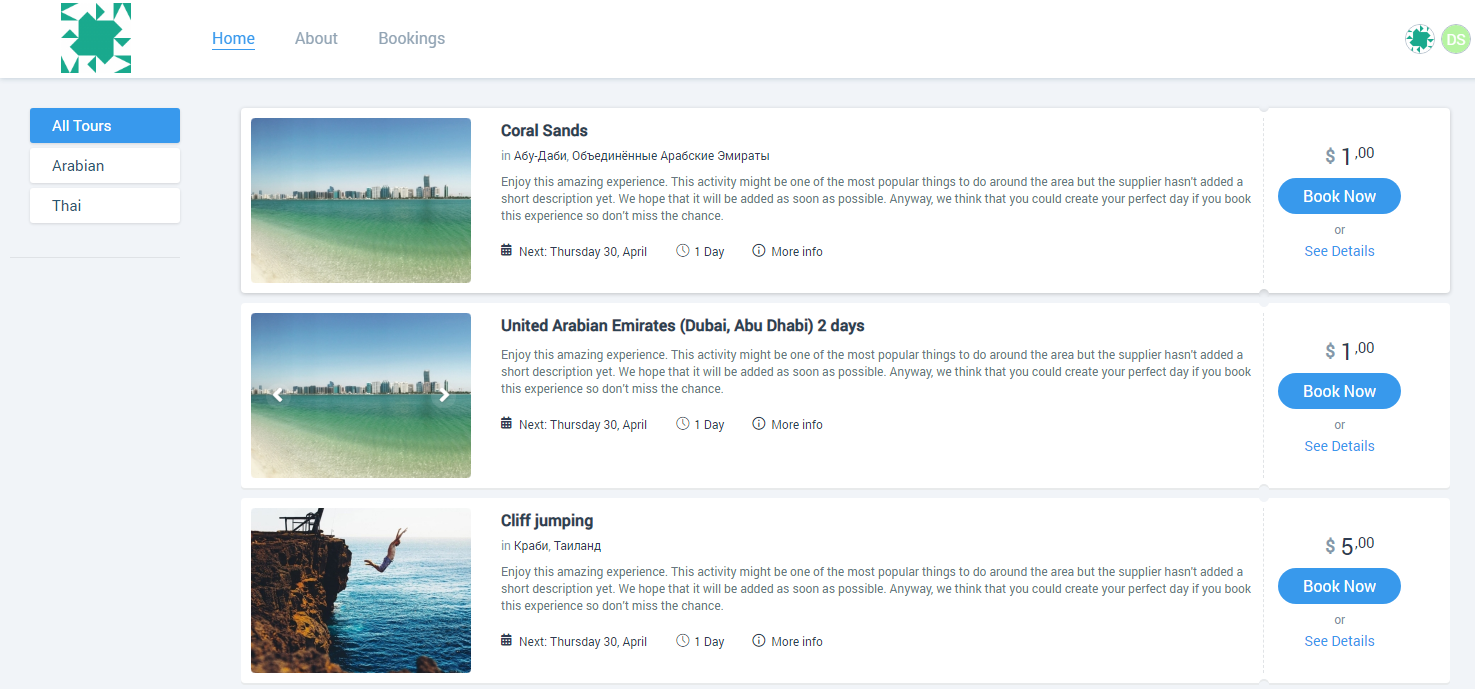
Step 2
If the company’s tours are divided into categories, then a list with categories is displayed on the left sidebar of the page.
Choose the necessary category of tours. By clicking on one of the categories, only those tours that belong to it are displayed.
By clicking on “All Tours” all the tours available on the “White Label” will be displayed.
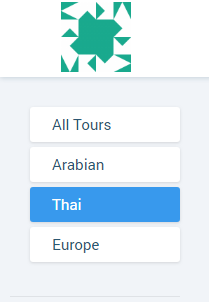
Step 3
Click on the “See Details” link to select and view information on a choosed tour or click on the tour card.
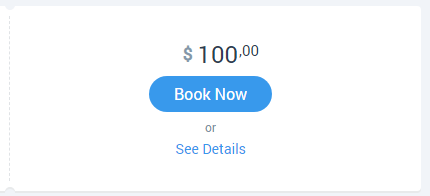
Related articles
Articles in this category
- How to connect a custom domain?
- How to disconnect a custom domain?
- How to login at "White Label"?
- How to publish tour to "White Label"?
- How to restrict an access to “White Label”?
- How to setup "My Website"?
- How to setup payment methods for "White Label"?
- How to create a booking at "White Label"
- What is "White Label"?