How to restrict an access to “White Label”?
Categories: White label
Step 1
Go to “Manage > My Website”.
Step 2
Enable the checkbox “Ask users to login first”.

Step 3
Click on the “Save” button on the page.
Suggestions
If the checkbox is enabled, the user will need to log in first to work at “White Label”. When the user will go to the “White Label”, there is a blank page with a modal window for authorization displays.
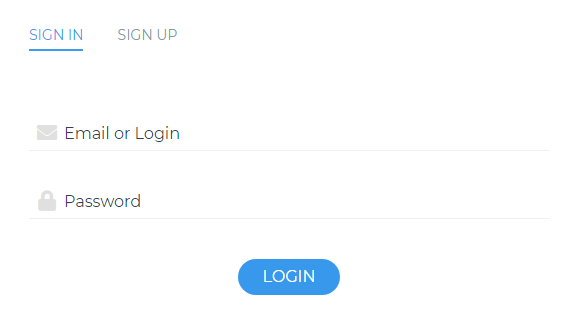
Related articles
Articles in this category
- How to connect a custom domain?
- How to disconnect a custom domain?
- How to login at "White Label"?
- How to publish tour to "White Label"?
- How to setup "My Website"?
- How to setup payment methods for "White Label"?
- How to create a booking at "White Label"
- Tour catalogue and tour selection on "White Label"
- What is "White Label"?