How to create an account using Facebook?
Categories: Account
Step 1
Click on the “Log in” button at the header of the website.
Step 2
Click on the Facebook icon at the appeared modal.
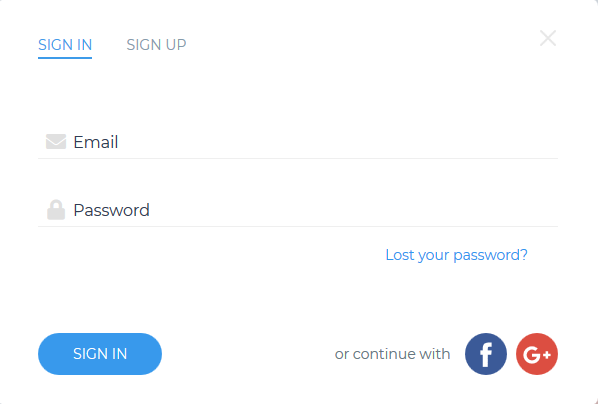
Step 3
Log in to your Facebook account.
Step 4
Fill the required fields:
- “Password”;
- “Repeat password”.
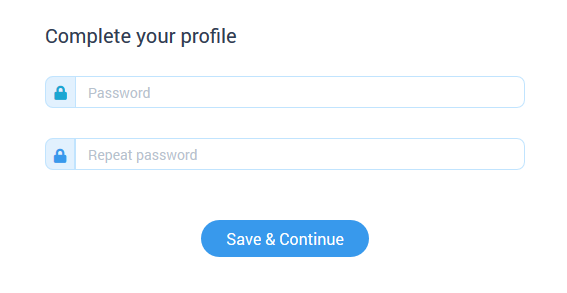
Step 5
Click on the “Save & Continue” button.
Step 6
Create a company following the steps in the article “How to create a new company?”.