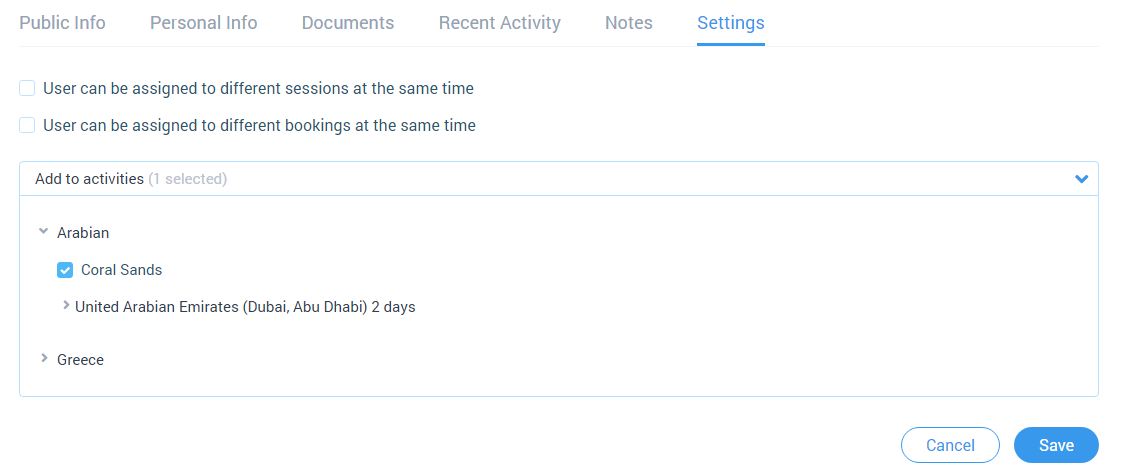How to edit my profile at TourHunter?
Categories: Account
Step 1
Hover over the profile item at the “Top menu” and click on the “My Profile” menu item.
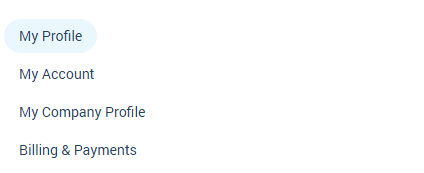
Step 2
Edit “Public Info” block:
- Click on the “Edit” button;
- Edit the following settings:
- “Show in Company Profile” - checkbox, whether the employee will be displayed in the company profile;
- “Name” - company name;
- “Work Email” (optional) - company email;
- “Work Phone” (optional) - company phone;
- “Nickname” (optional) - company nickname;
- “Tags” (optional) - tags to find your company;
- Click on the “Save” button.
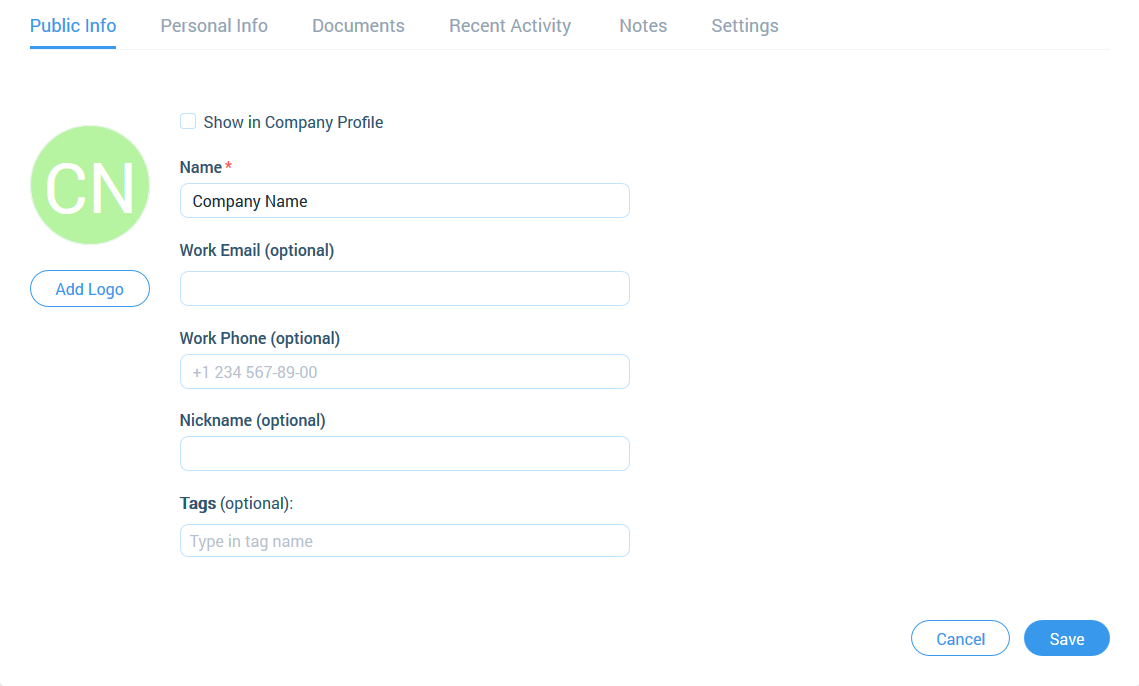
Step 3
Edit “Personal Info” block:
- Click on the “Edit” button;
- Edit the following settings:
- “Citizenship & Other Information”:
- “Nationality (country)” - company owner’s country of residence;
- “Identification No” - national identification/insurance number;
- “Passport No” - your passport number;
- “Bank Account Number” - bank’s number;
- “Status”:
- “Gender” - dropdown with 2 values: “Male” or “Female”;
- “Marital Status” - dropdown to show your civil status. “Married”, “Single”, “Divorced”, “Widowed’;
- “Birth”:
- “Date Of Birth” - datepicker to choose date of birth (“MM/DD/YYYY”);
- “Contact Information”:
- “Home Address” - address of the house/apartment you live in;
- “City” - a city you live in;
- “State/Region” - state or region you live in;
- “Postcode/ZIP” - your postcode or ZIP;
- “Country” - dropdown to choose a country you live in;
- “Citizenship & Other Information”:
- Click on the “Save” button.
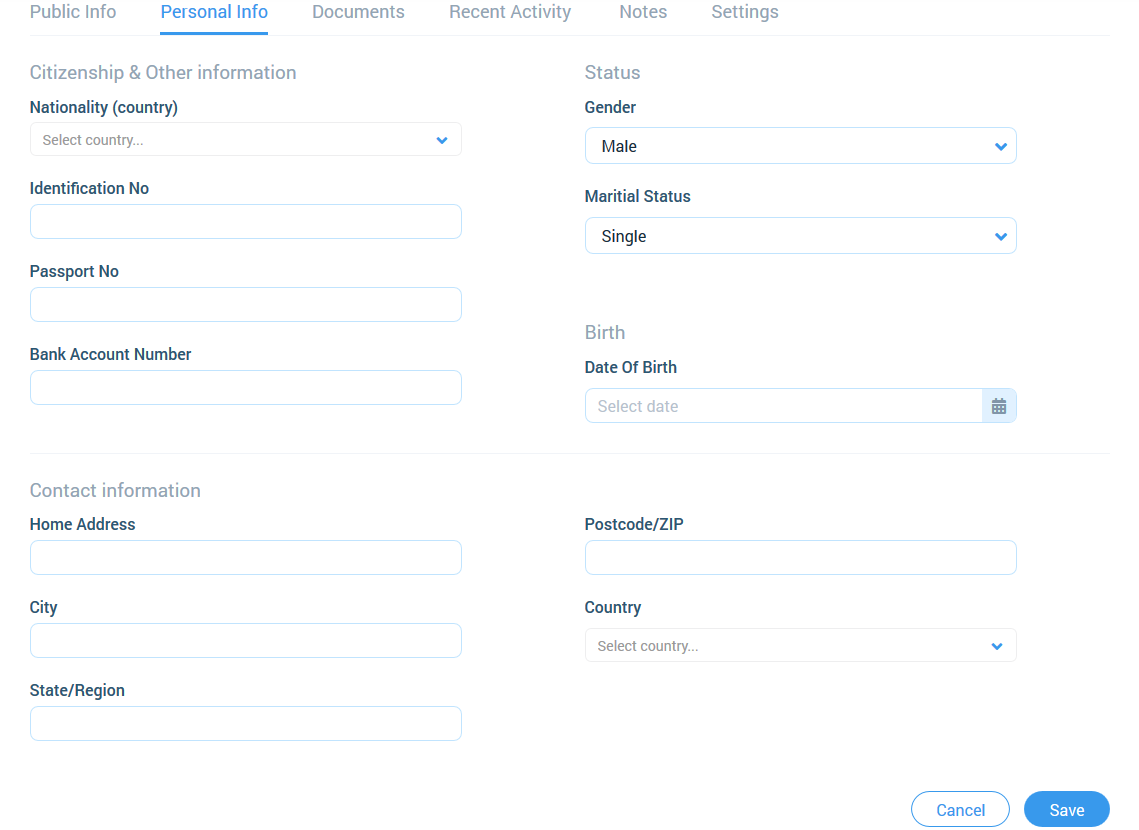
Step 4
Edit “Documents” block.
In this section, you can add, view and edit documents. “Upload New Document” button to add new documents. You can add these types of documents: “.png”, “.jpg”, “.jpeg”, “.gif”, “.pdf”, “.doc”, “.docx”, “.txt”. With size no more than 6 Mb;
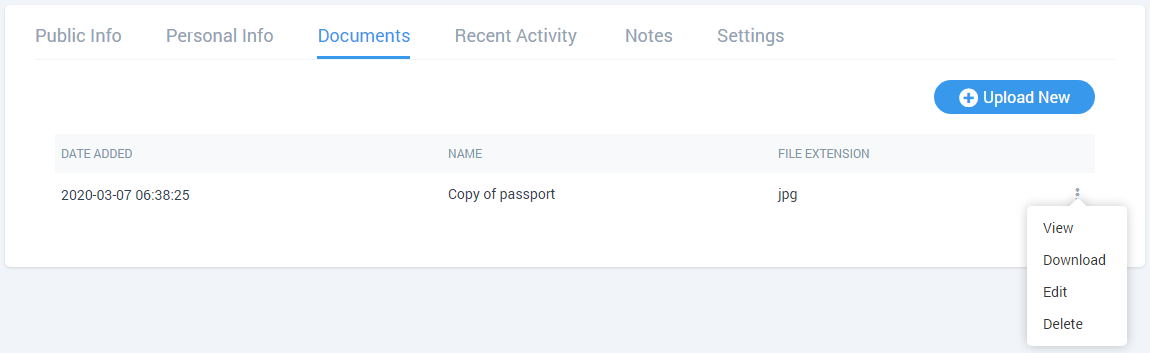
Step 5
Edit “Notes” block.
Click on “+ Add note” button to add new notes or edit existing notes.
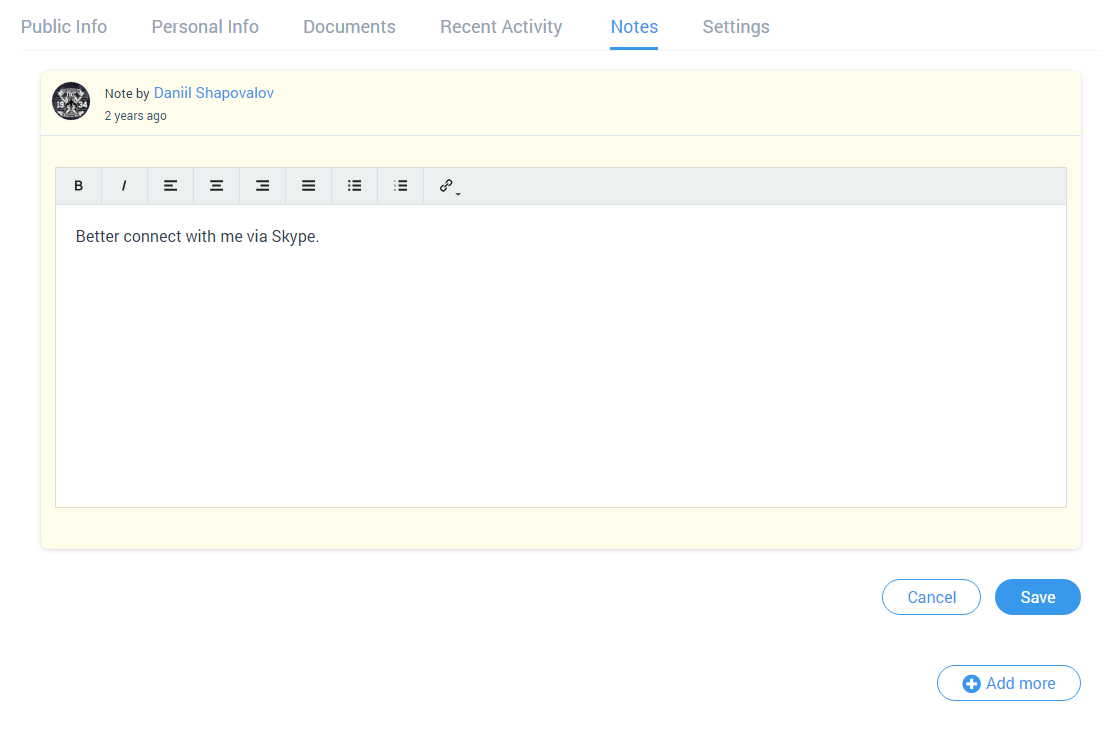
Step 6
Edit “Settings” block.
In this section, you can configure, will an employee be assigned to sessions and bookings. Settings are displayed if you set up the role of this profile in “Manage > Employees > Roles & Permissions > Edit > User can be assigned to tours”.