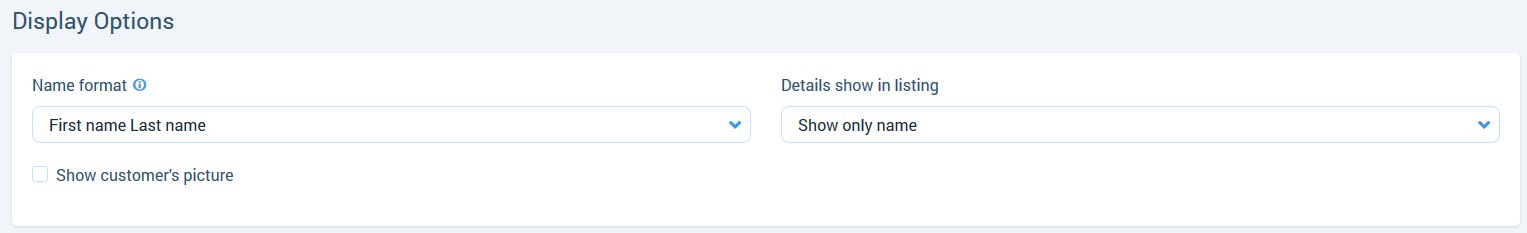Types of customer views
Categories: Customers
Customers page view
There are 2 types of the page view on the page “Customers”:
- “Cards view” - customer cards with “First name” and “Last name” displayed. You can set up other parameters displayed in the “Display options” section;
- “List view” - list of customers with “First name”, “Last name” and “Group” displayed. You can set up other parameters displayed in the “Display options” section.
Click on the button, next to the “+Add Customer” button, to switch between them.
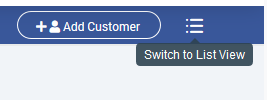
“Display options” section
In this section, you configure the display of the Customers’ parameters:
- “Name format” - display of the name in a customer card. Dropdown with 2 values:
- “First name Last name”;
- “Last name, First name”;
- “Details show in listing” - display customer profile details. Dropdown with 2 values:
- “Show only name” - only name will be displayed;
- “Name, email, and phone number” - customer name, e-mail, and phone number will be displayed;
- “Show customer’s picture” - checkbox, if turned on, a photo will be displayed on the customer’s card.