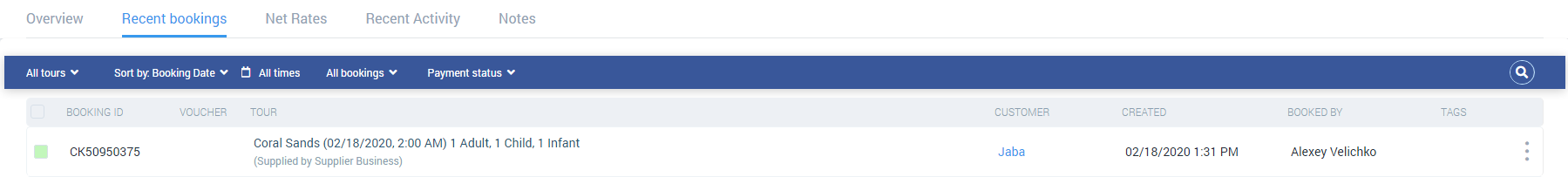Suppliers recent bookings
Categories: Suppliers
Step 1
Go to “My partners > My Suppliers”.
Step 2
Click on the Supplier’s card to see recent bookings.
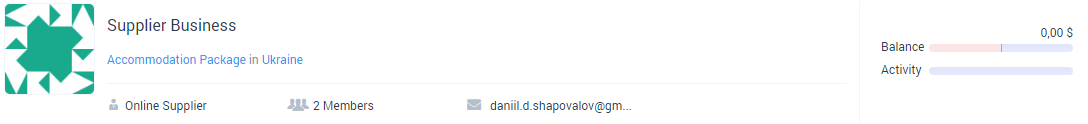
Step 3
Go to the “Recent bookings” tab.
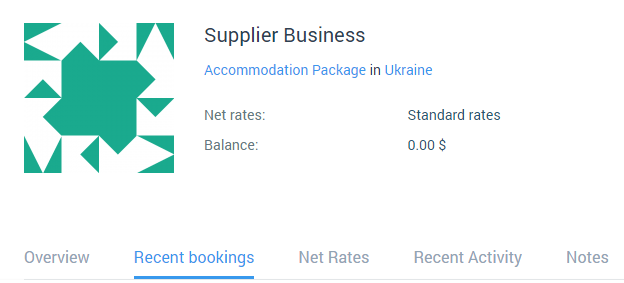
There is displayed a list of bookings from a Supplier. This tab includes the same functions as the “Bookings > Booking view” section.