Point of sale view at "Marketplace"
Categories: Marketplace
Step 1
Go to “Marketplace”.
Step 2
Select view mode.
View mode is displayed in the second header in the “Marketplace” section. There are 3 view modes:
- “Admin view”;
- “List view”;
- “Point of sale view”.
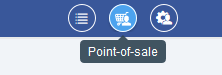
At “Point of sale view” mode booking creates through modal “Checkout”. “Point of sale view” differs from the “List view” in that there are tabs in the left sidebar (filters and buttons “Liked”, “My tours” and the main header of the site are remain).
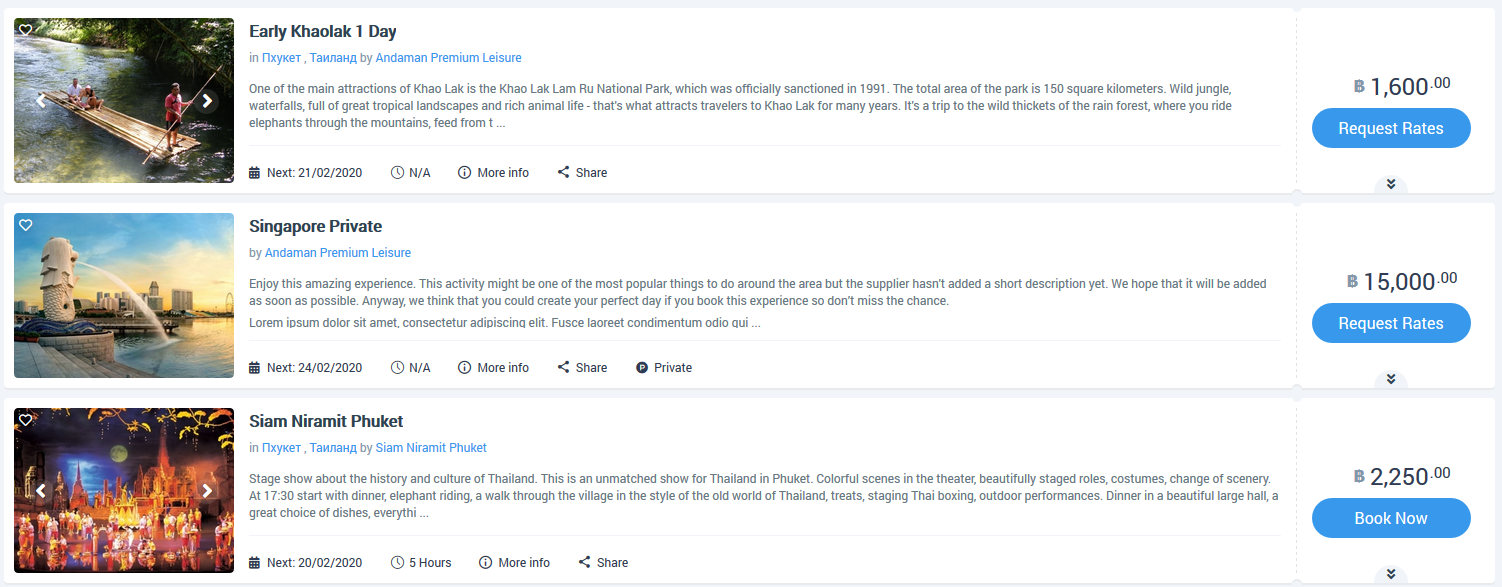
Related articles
Articles in this category
- How to add other tours to "My Tours"?
- How to create a booking at "Marketplace" in "List view"?
- How to create a booking at "Marketplace" in "Point of sale view"?
- How to publish a tour to "Marketplace"?
- How to request net rates?
- How to send net rates?
- Admin view at "Marketplace"
- List view at "Marketplace"