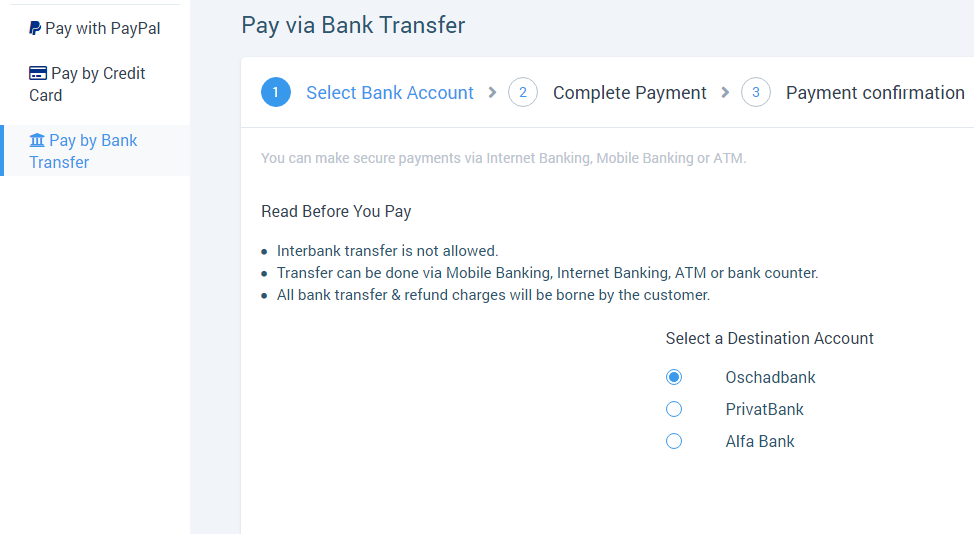Managing a billing
Categories: Billing & payments
Billings can be managed at the “Top menu > Billing & Payments” section.
“Billing & Payments” page contains information about the current subscription and payment status for Suppliers and Agents.
Current Bill
This tab shows information about subscription, account balance and date of the next payment:
- “Current bill amount” - subscription amount;
- “Billing date” - date of the next payment. Also, it’s the last day of the subscription, after which the company is blocked.
“Current bill amount” is considered equal to $0.00 if the user has an endless trial subscription.
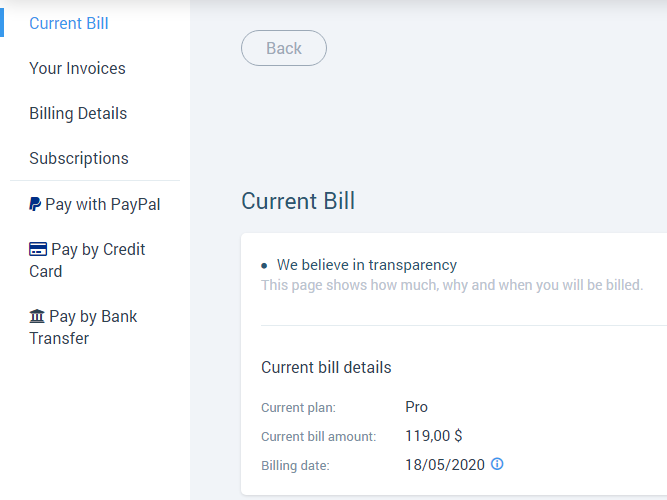
Your Invoices
This tab shows all created invoices.
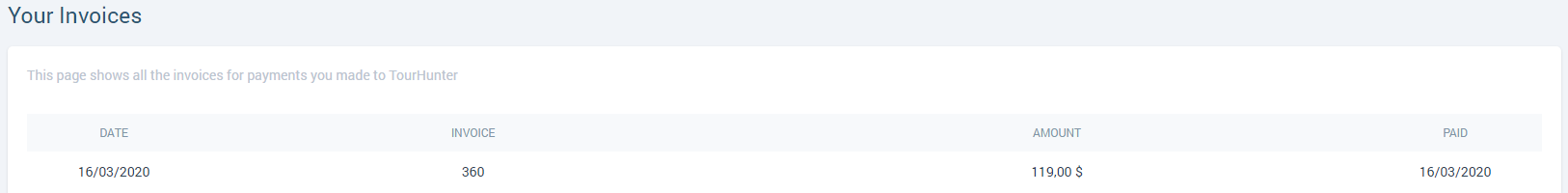
The invoice can be printed or downloaded to device in “.pdf” from this page.
The invoice will have these data:
- company icon;
- company name and ID;
- company details from “Manage > Company Details”;
- invoice number;
- invoice date;
- status (date of the last subscription payment);
- tax invoice/receipt (subscription amount);
- pay status;
- TourHunter contact details.
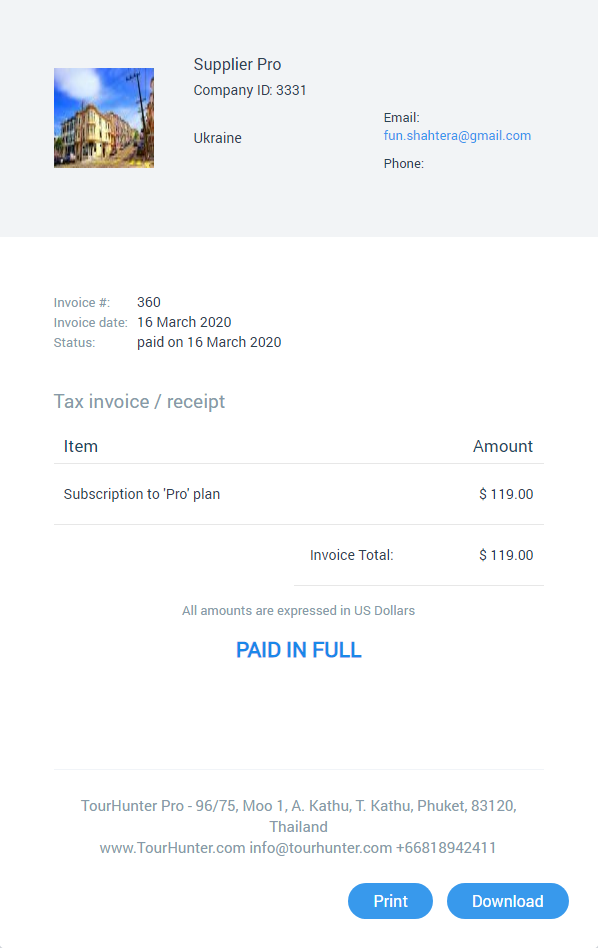
Subscriptions
This tab shows current subscription and other available subscriptions as well, according to the company type.
Subscription payment is displayed as a currency icon in the form of “$”.
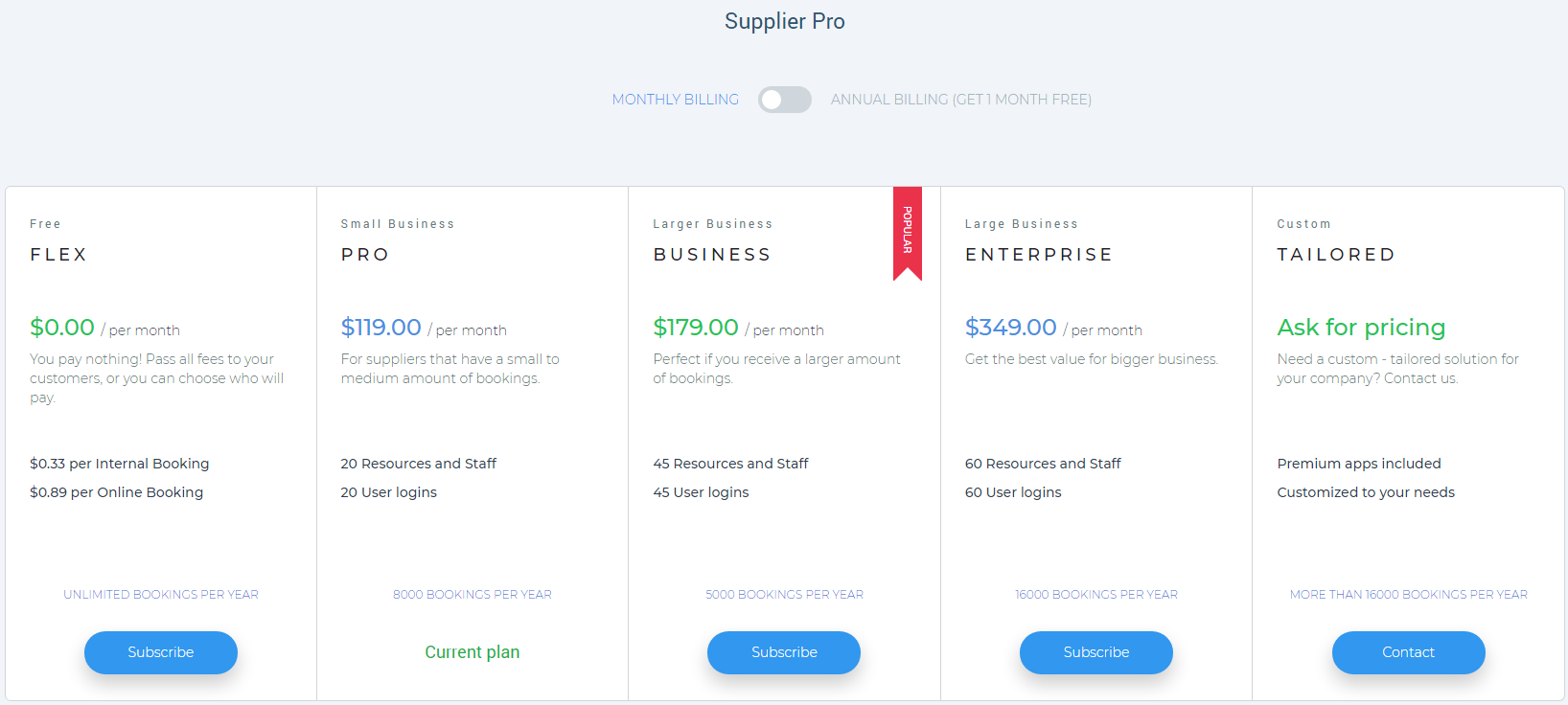
Subscription payment can be performed with:
- PayPal account;
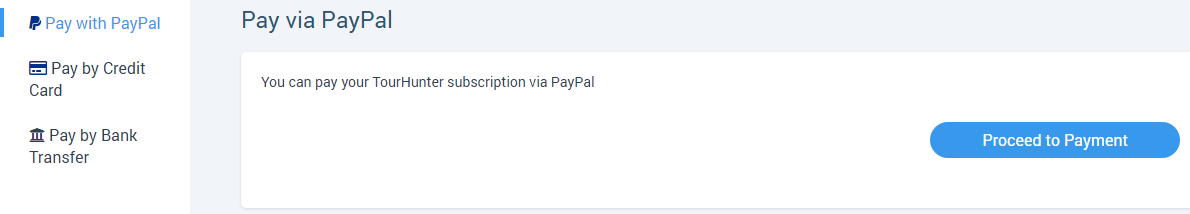
- credit card;
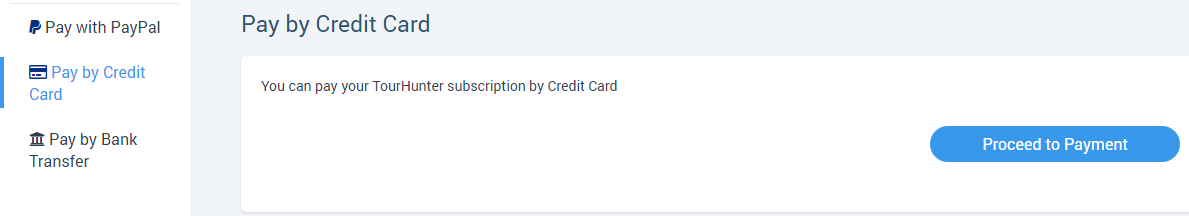
- bank transfer.