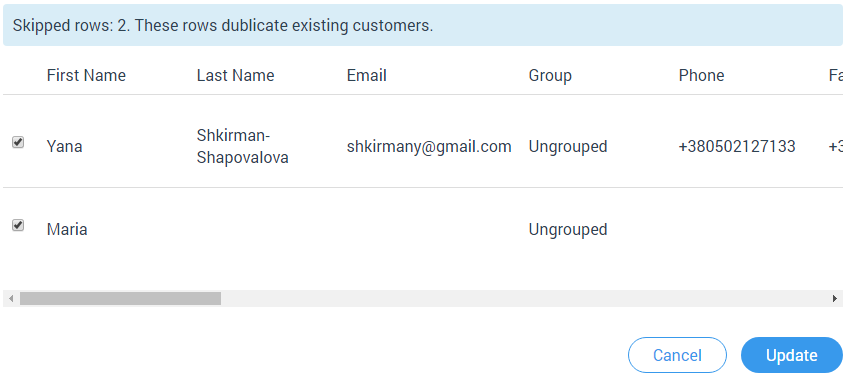Import database of customers
Categories: Customers
Step 1
Go to “Top menu > Customers”.
Step 2
Click on the “Import CSV” button on the left sidebar.
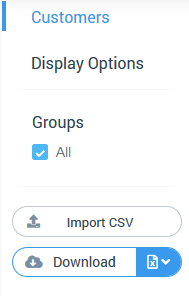
Step 3
Follow the short instruction in the opened window:
- Choose the csv-file;
- Click on the “Upload” button.
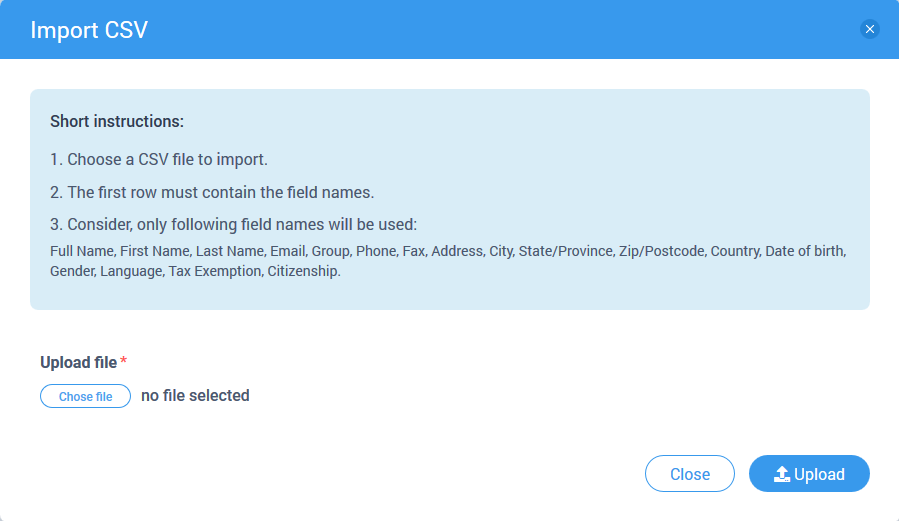
If the filled fields conflict, the user must choose which data must be saved.