How to setup regional settings for a company?
Categories: Regional settings
Step 1
Go to “Manage > Regional Settings”.
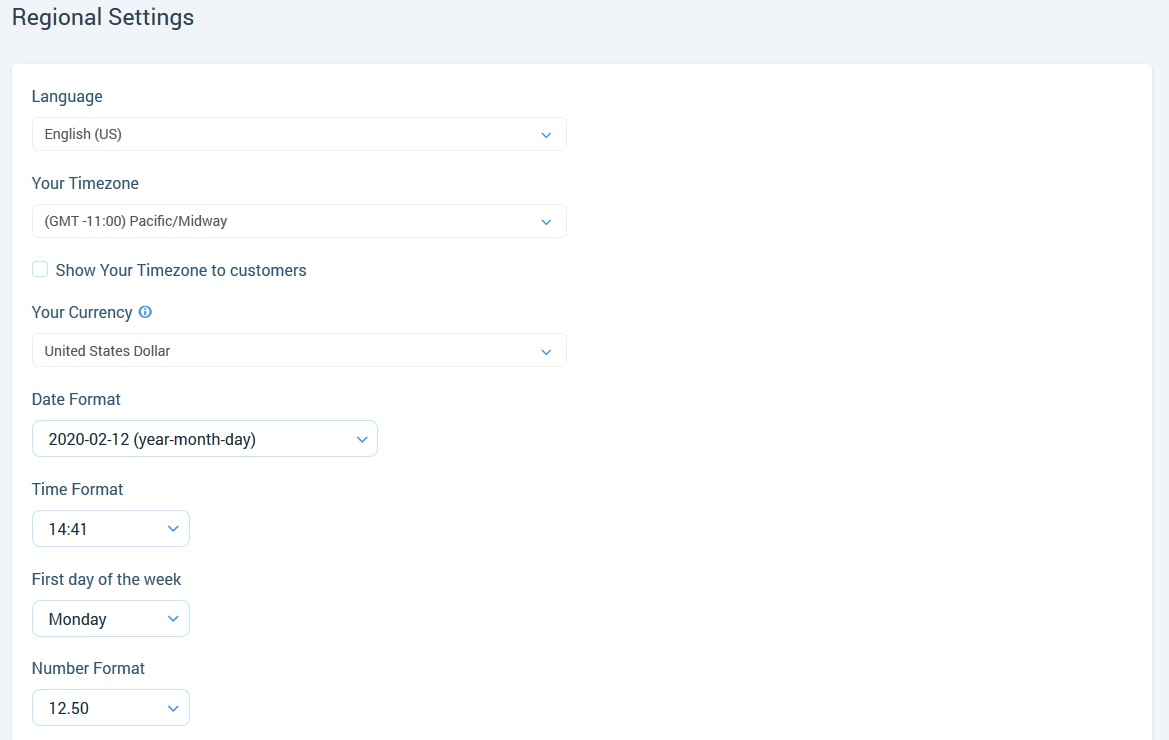
Step 2
Set up the following settings:
- “Language” - company language;
- “Your Timezone” - checkbox, that will allow showing your timezone for customers;
- “Your Currency” - affects the display of currency on “White Label”, “Marketplace”;
- “Date Format” - “ММ/DD/YYYY” or “DD/MM/YYYY” or “YYYY-MM-DD”;
- “Time format” - 24 hours or “A.M.”/”P.M.”;
- “First day of the week” - “Monday”/”Saturday”/”Sunday”;
- “Number Format” - “.” or “,” (e.g. “12.50” or “12,50”).
Step 3
Click on the “Save” button.