How to setup company details?
Categories: Company details
Step 1
Go to “Manage > Company Details”.
Step 2
Set up the “General Information” block:
- “Name” - company name in the profile. Required field. Owner can change it;
- “Website” - link to the company website;
- “Company URL on TourHunter” - link to the company “White Label”. Required field;
- “Tourism Destinations” - directions of tours. Required field;
- “Business category” (for Agents only) - dropdown with categories:
- “Travel Agent”;
- “Visitors Information Centre”;
- “Online Travel Agency”;
- “Concierge / Hotel”;
- “Daily Deals”;
- “Inbound Tour Operator”;
- “Information Website”;
- “Airline”;
- “Affiliate”;
- “Developer”;
- “Other”;
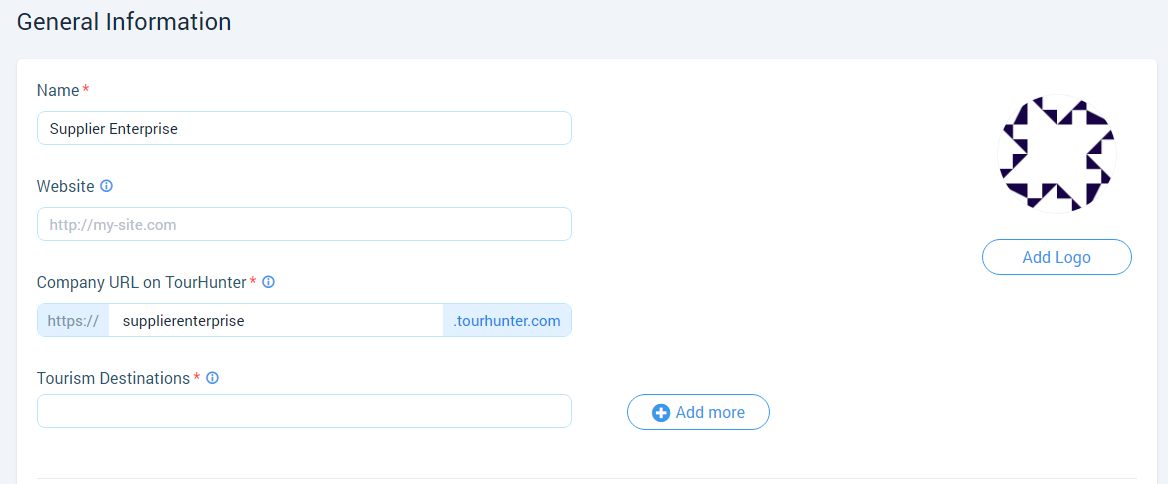
- “Email” - company e-mail. Required field;
- “Phone number” - add company messengers with a phone number (IMessage, Telegram, WeChat, LINE, Viber, WhatsApp);
- “Fax” - company fax;
- “Other Contact Methods” - additional company accounts to contact (Skype, Facebook Messenger);
- “Company ID” - ID for your company;
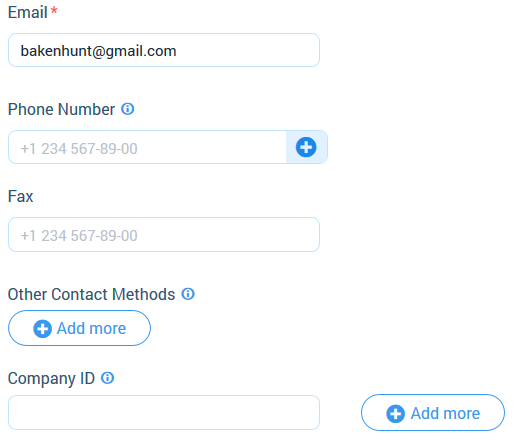
- “Business Information” - information about the company that will be displayed in a company profile;
- “Company images” - a photo that will be displayed in a company profile.
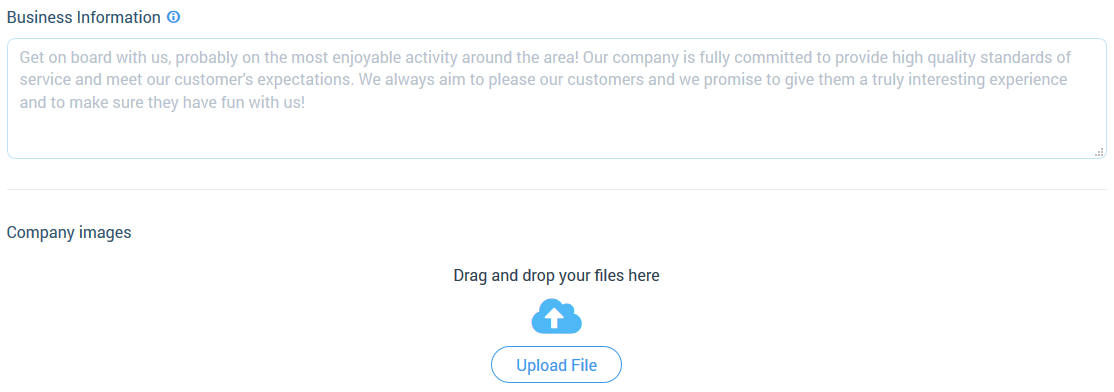
Step 3
Set up the “Business Address” block:
- “Address” - text field to write a company address;
- “City” - text field to write a city where the company settled in;
- “State/Province” - text field to write the region;
- “Zip/Postcode” - text field to write the postcode;
- “Country” - text field to write the company country.
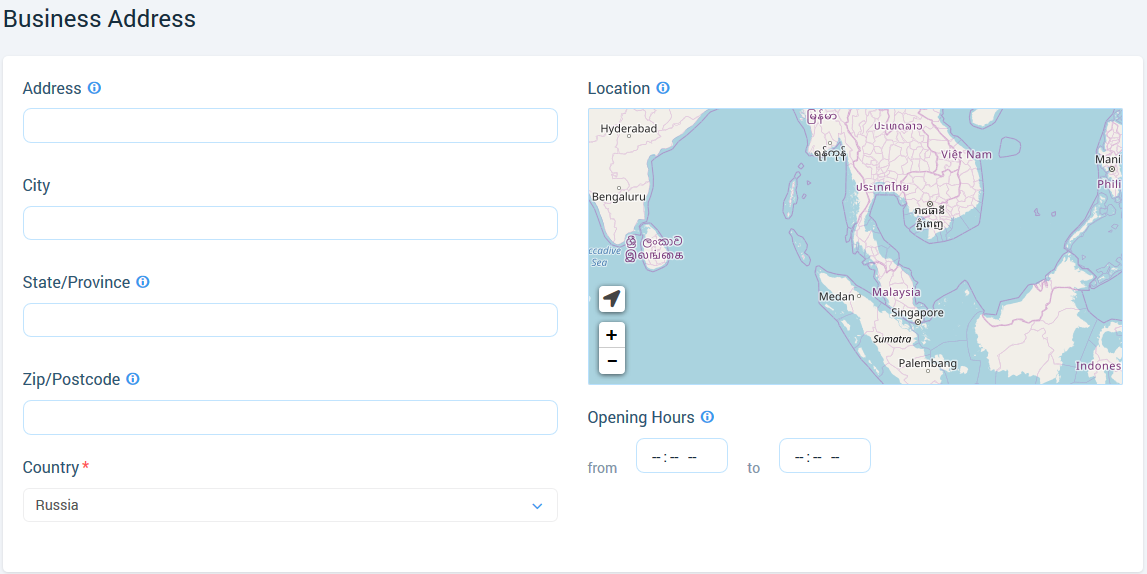
Step 4
Set up the “Social media” block.
Here you can add social media account on YouTube, Facebook, Instagram, TripAdvisor by clicking on the “Add more” button.
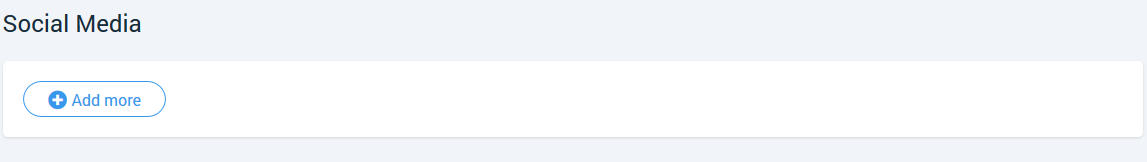
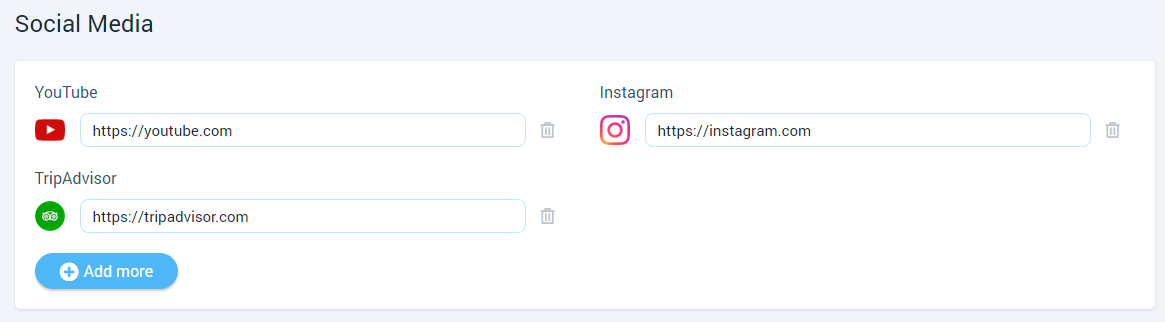
Step 5
Click on the “Save” button.