How to send net rates?
Categories: Marketplace
Step 1
Go to “Top menu > Pending requests”.
Step 2
Select a request notification and hover over it.
Step 3
Click on the “Manage Rates” button in the displayed menu. And the “Manage > Net Rates” section will be opened.
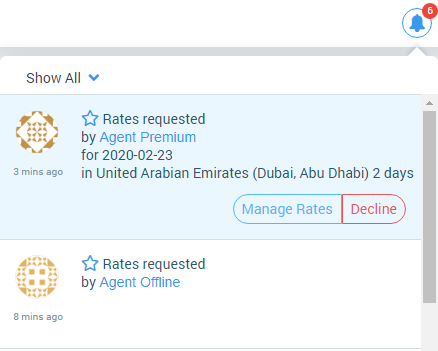
Request can be declined by clicking on the “Decline button”.
Step 4
Managing of the requests from Agents can be performed at the “My Agents > Agent Request” section.
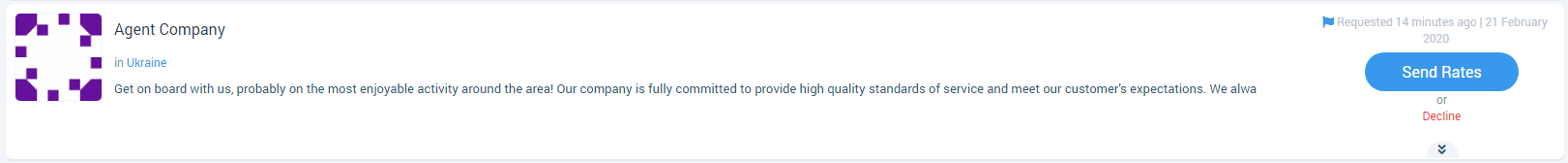
To accept or decline a request, follow the same path as in the previous step.
Step 5
Create a new net rate or period for this tour and valid date for an Agent.
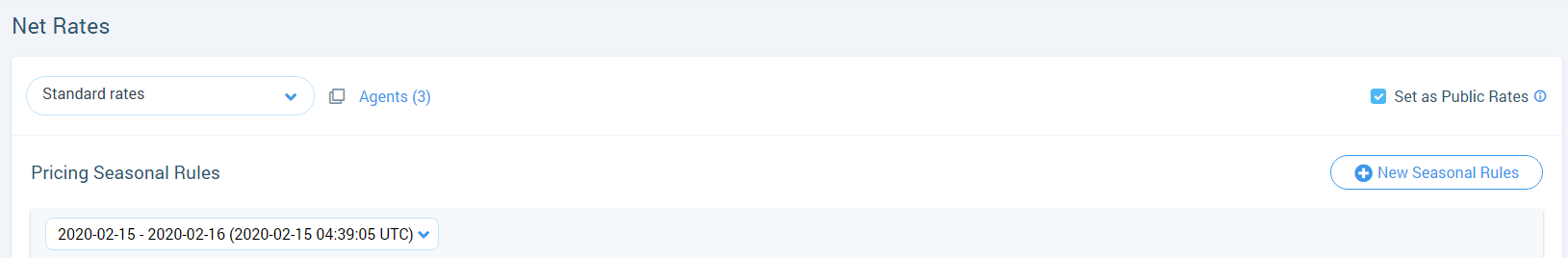
Related articles
Articles in this category
- How to add other tours to "My Tours"?
- How to create a booking at "Marketplace" in "List view"?
- How to create a booking at "Marketplace" in "Point of sale view"?
- How to publish a tour to "Marketplace"?
- How to request net rates?
- Admin view at "Marketplace"
- List view at "Marketplace"
- Point of sale view at "Marketplace"