How to restore a password?
Categories: Account
Step 1
Click on the “Log in” button at the header of the website.
Step 2
Click on the “Lost your password?” link in the appeared modal.
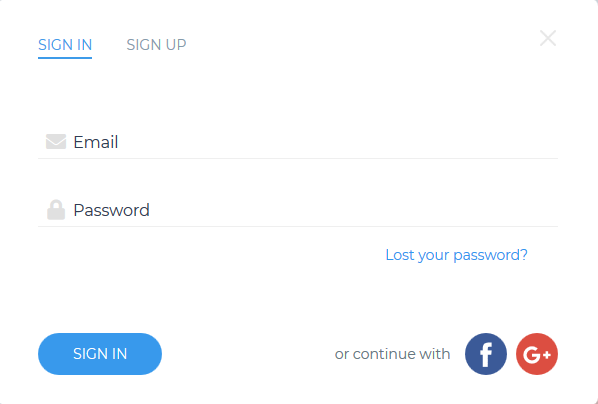
Step 3
Fill the required “Email” field, establish that a user is human and click on the “Reset” button.
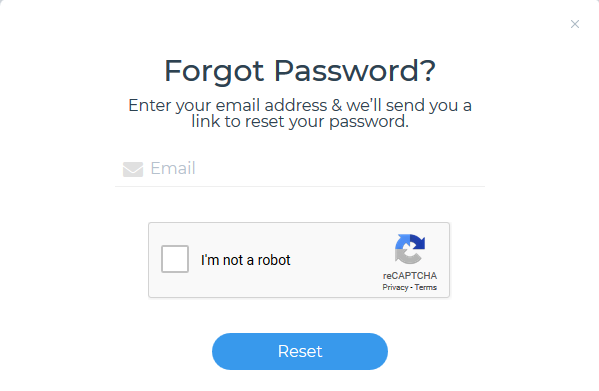
Step 4
Follow the instruction in the email.