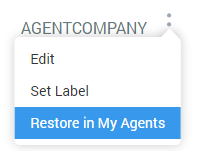How to remove an Agent?
Categories: Agents
Step 1
Go to “My Agent > Agent profile”.
Step 2
Choose “Remove from my Agents” menu item in the elipsis menu.
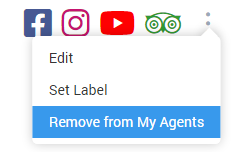
Step 3
Go to “My Agents” section and click on “Inactive Agents” tab in the left sidebar.
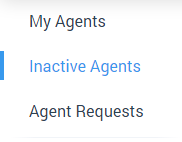
Agent which have been removed displays there.
Suggestions
Agent can be restored to “My Agents” section by following the next steps:
- go to “My Agents > Inactive Agents”;
- choose the Agent company to restore and open it profile by clicking on the card;
- choose “Restore in My Agents” menu item in the elipsis menu.