How to get an Agent bookings database?
Categories: Agents
Step 1
Go to “My Agents” and click on Agent card whose bookings you want to download.
Step 2
Go to “Recent bookings” tab.
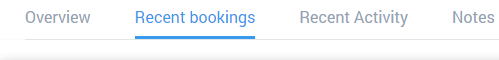
Step 3
Select a bookings to download by clicking on checkboxes and choose a “Download” menu item in the dropdown menu “Selected”.
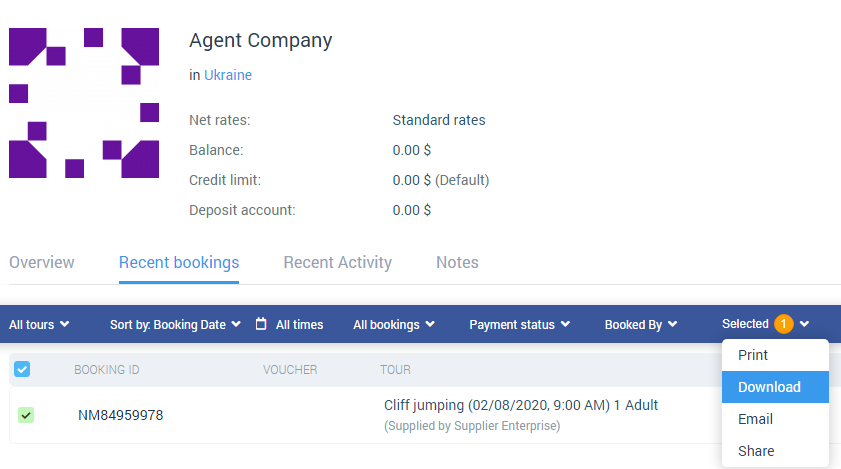
File with an Agent bookings’ database will be downloaded to the device.