How to pay for subscription by PayPal?
Categories: Billing & payments
Step 1
Go to “Top menu > Billing & Payments”.
Step 2
Click on the “Manage” button next to the company’s name.
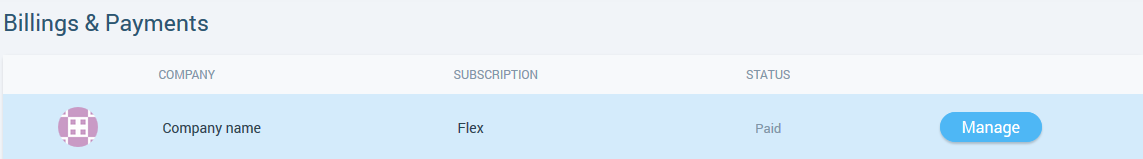
Step 3
Click on the “Pay with PayPal” item on the left sidebar.
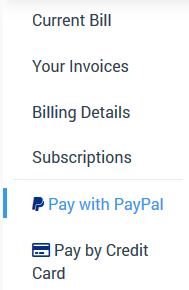
Step 4
Click on the “Proceed to Payment” button.
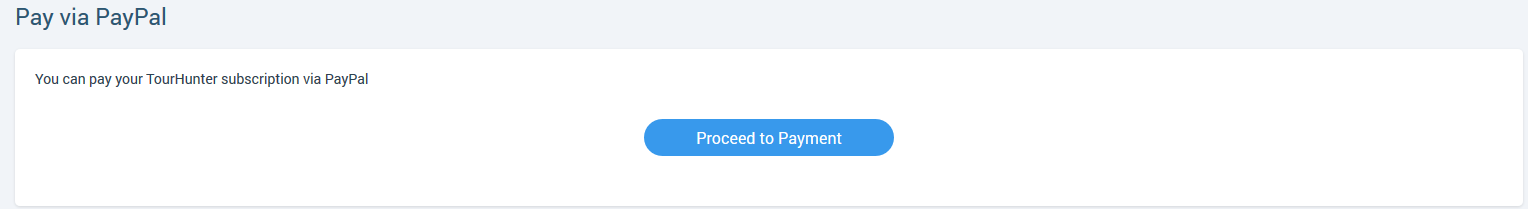
Step 5
Follow the instruction on the PayPal website.