How to merge an Agent?
Categories: Agents
Step 1
Go to “My Agents” section.
Step 2
Open an Agent profile by clicking on the card.

Step 3
Click on the elipsis menu in the opened Agent profile and choose link “Merge” menu item.

Step 4
Choose the company in the dropdown.
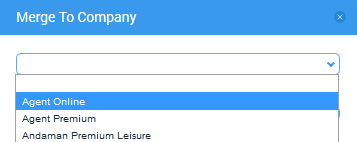
Suggestions
It is no opportunity to merge Internal Agent with the other Internal Agent. When merge Internal Agent with Agent it is allowed to set the same agent code that is used by Internal Agent. If the Agent has no agent code or password it is filled by the data of Internal Agent.