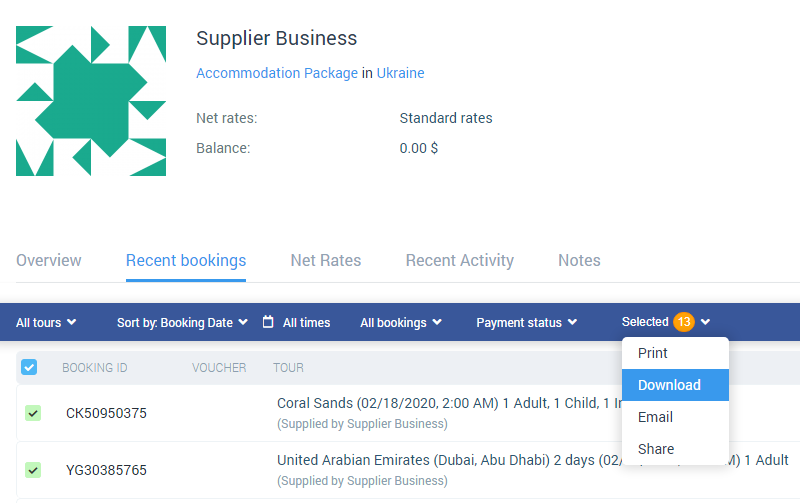How to get a bookings database from my Supplier?
Categories: Suppliers
Step 1
Go to “My partners > My Suppliers”.
Step 2
Click on the Supplier’s card whose bookings will be download.
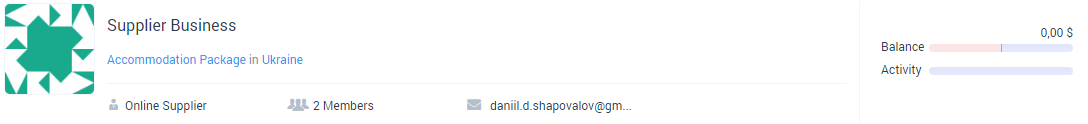
Step 3
Go to the “Recent bookings” tab.
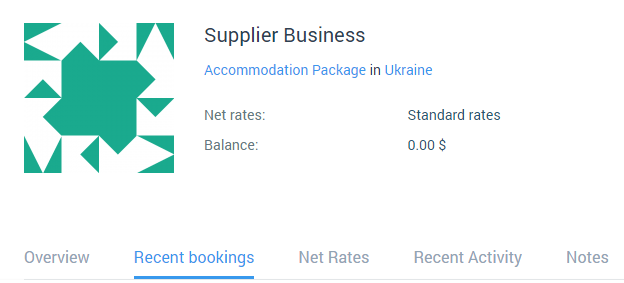
Step 4
Select bookings to download by clicking on the checkboxes next to them and click on the “Download” menu item in the dropdown menu “Selected”.