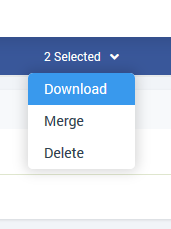How to export customers?
Categories: Customers
Step 1
Go to ”Top menu > Customers”.
Step 2
Click on the “Download” button on the left sidebar to export all customers in “.csv” file.
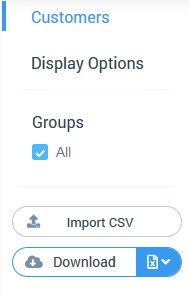
Step 3
If you want to export specific customers, choose them in the “List view”.
And then click on the dropdown, that appeared on the header and click on the “Download”.