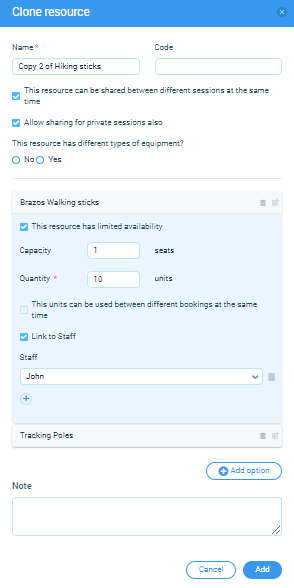How to clone a resources?
Categories: Resources
Step 1
Go to “Manage > Resources”.
Step 2
Click on “Clone” menu item in the ellipsis menu.
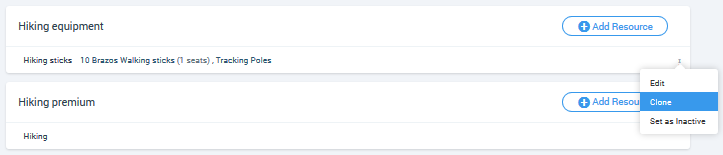
Step 3
After setup all information click on “Add” button for cloning a resource.
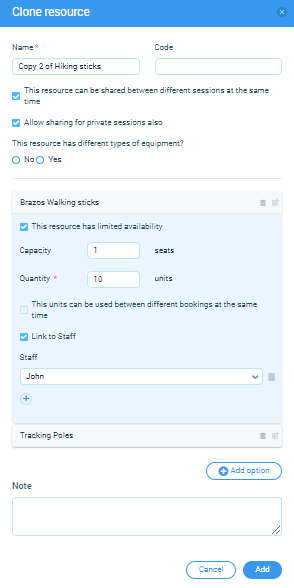
Find answers and advice on how to work with TourHunter
Categories: Resources
Go to “Manage > Resources”.
Click on “Clone” menu item in the ellipsis menu.
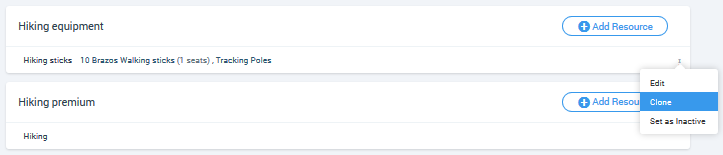
After setup all information click on “Add” button for cloning a resource.