How to change an email?
Categories: Account
Step 1
Hover over the profile item at the “Top menu” and click on the “My Account” menu item.
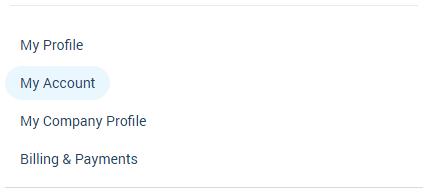
Step 2
Click on the “Change” link in the “Email” page section.
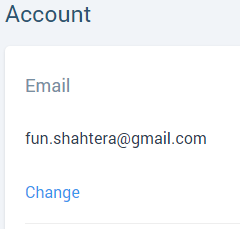
Step 3
Fill the required fields:
- “Current password”;
- “New Email Address”.
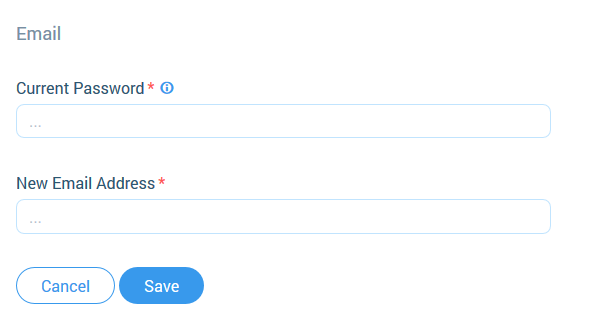
Step 4
Click on the “Save” button.