How to add an Agent?
Categories: Agents
Step 1
Go to “Marketplace > Find Agents”.
Step 2
Find an Agent you want to add by enter his in a searchbar.
Step 3
Expand an Agent card to review all information about it.
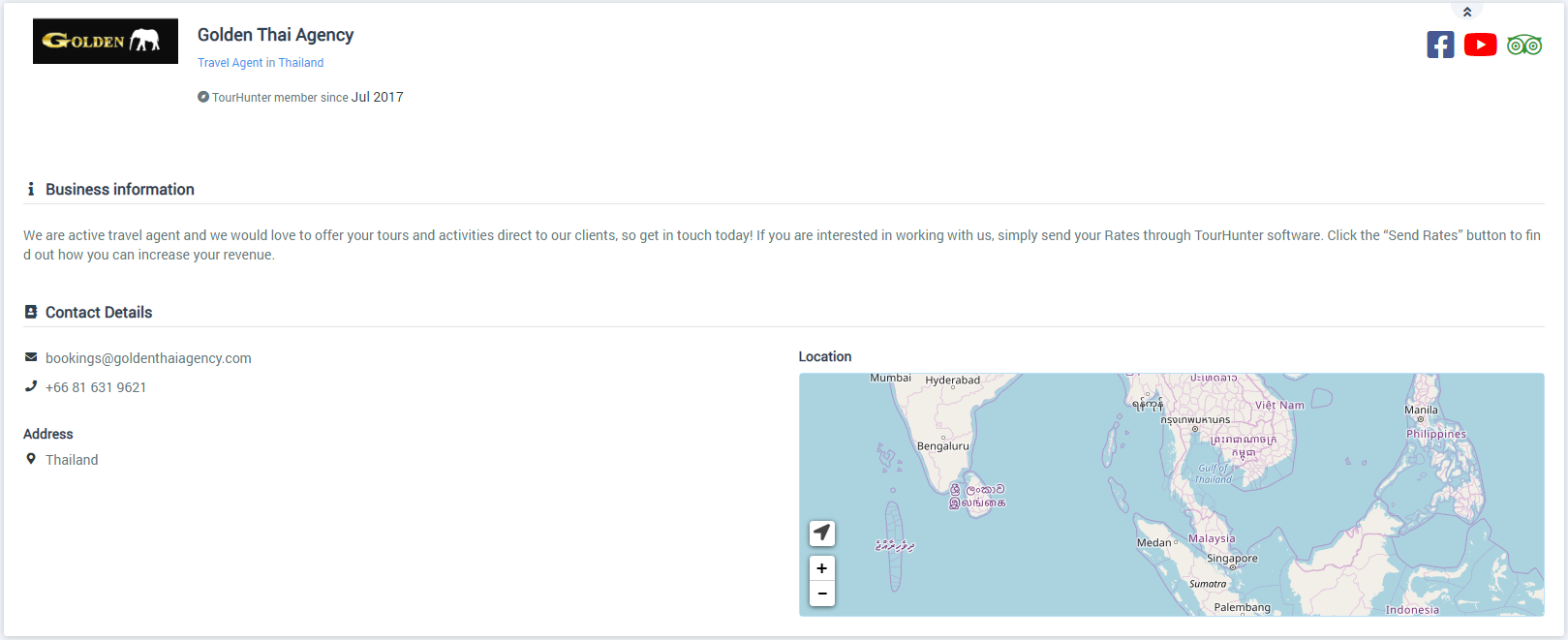
Step 4
Click on “Send Rates” button at the collapsed Agent card to add him.
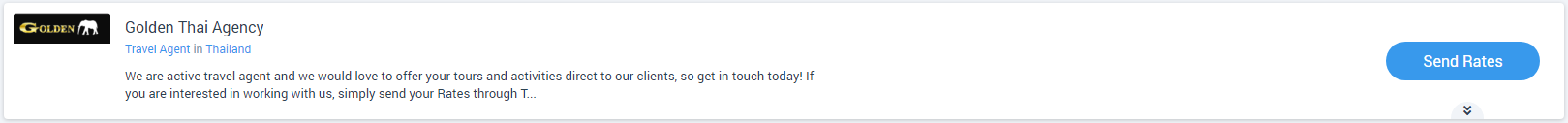
Step 5
Setup required information in a module and click on “Send Rates” button.
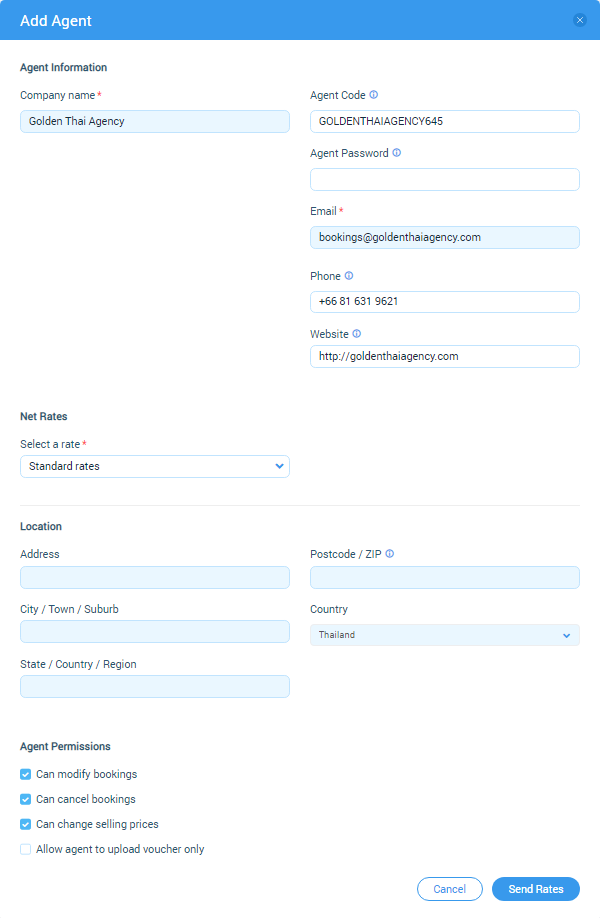
Suggestions
Agent will be displayed at “My Agents” section only after creation a booking by him.