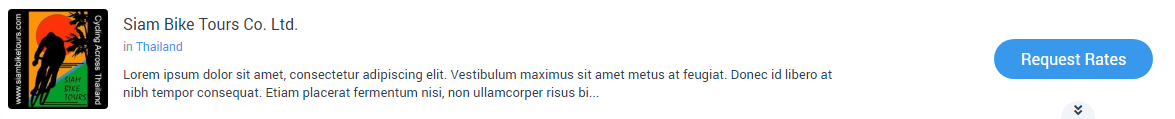How to add a Supplier?
Categories: Suppliers
Step 1
Go to “Marketplace > Find Suppliers”.
Step 2
Find a Supplier for add to “My Suppliers”.
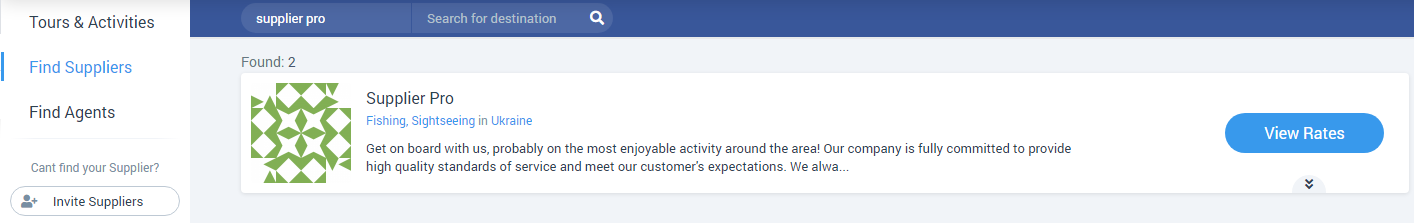
Step 3
Expand a Supplier’s card to review all information about it.
Step 4
Click on the “Add to My Suppliers” button.
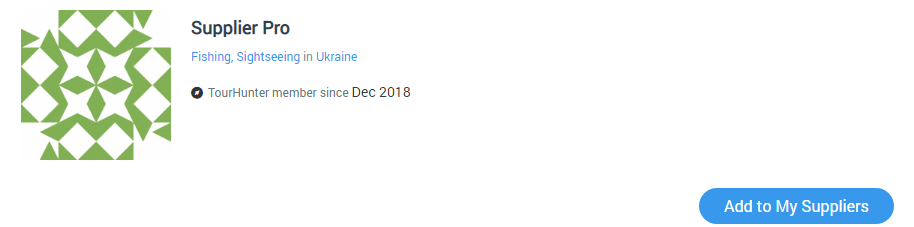
This only available if the Supplier has public net rates. Otherwise, there will be displayed “Request Rates” button.