Creating a role
Categories: Employees
Step 1
Go to “Manage > Employees > Roles & Permissions”.
Step 2
Click on the “Add Role” button.
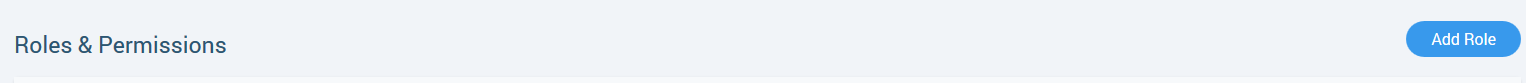
Step 3
Fill out the fields:
- “Job name” - the name of the role.
- “Description” - role description;
- “General Settings” - main settings for user.
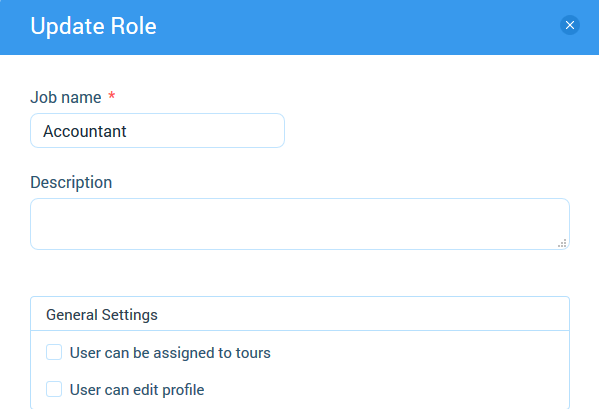
Step 4
Setup permissions for the role.
Roles which are already exist and default roles owner, employee also can not be created twice.