Creating a new price list
Categories: Net rates
Step 1
Go to “Manage > Net rates > My rates”.
Step 2
Click on a dropdown and choose “Create new…” menu item.
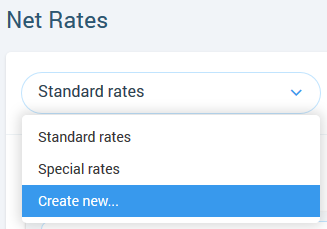
Step 3
Fill the required field “Name”.
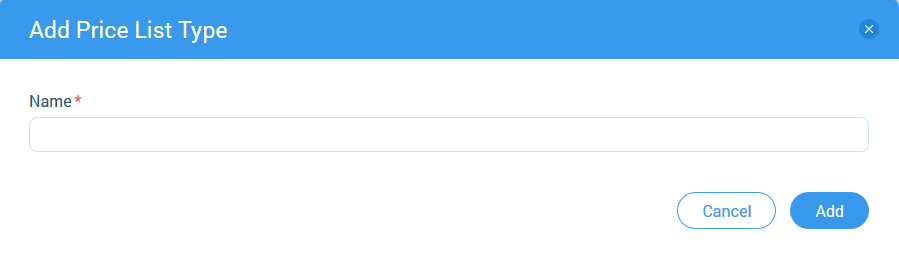
Step 4
Click on the “Add” button.
Find answers and advice on how to work with TourHunter
Categories: Net rates
Go to “Manage > Net rates > My rates”.
Click on a dropdown and choose “Create new…” menu item.
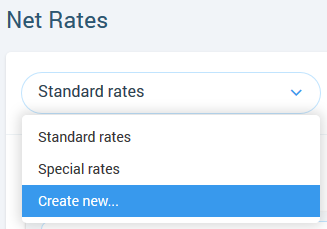
Fill the required field “Name”.
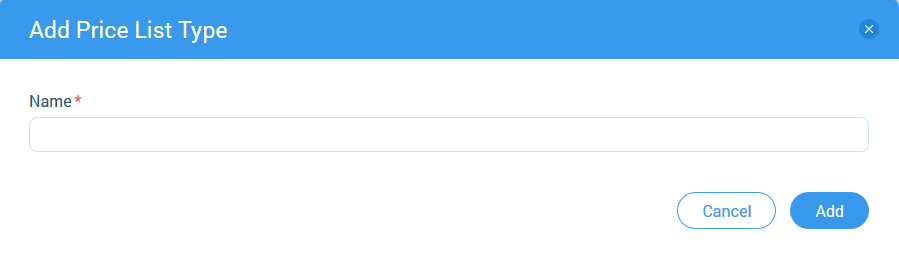
Click on the “Add” button.