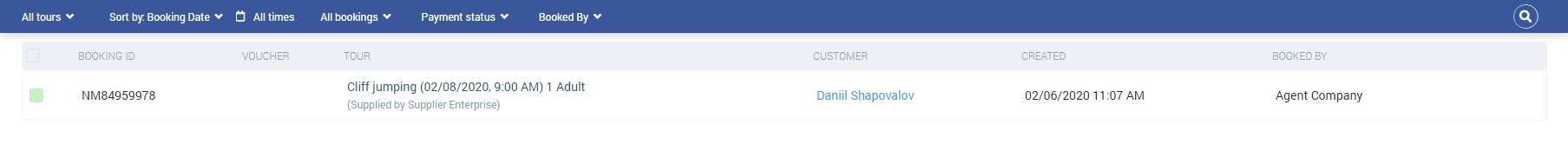Agent recent bookings
Categories: Agents
Step 1
For viewing existing bookings which are created by an Agent go to “My Agents” section.
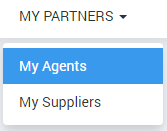
And open his profile by clicking on an Agent card.
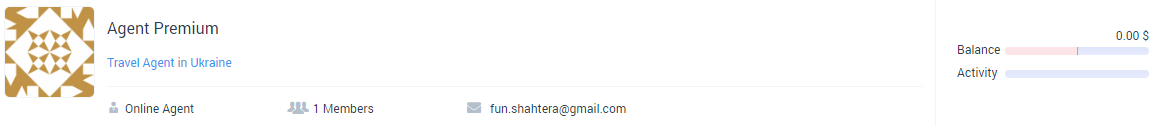
Step 2
Go to “Recent bookings” tab.
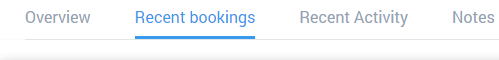
Step 3
There are display a list of bookings from Agent to your company as well as at “Bookings > Booking view”.