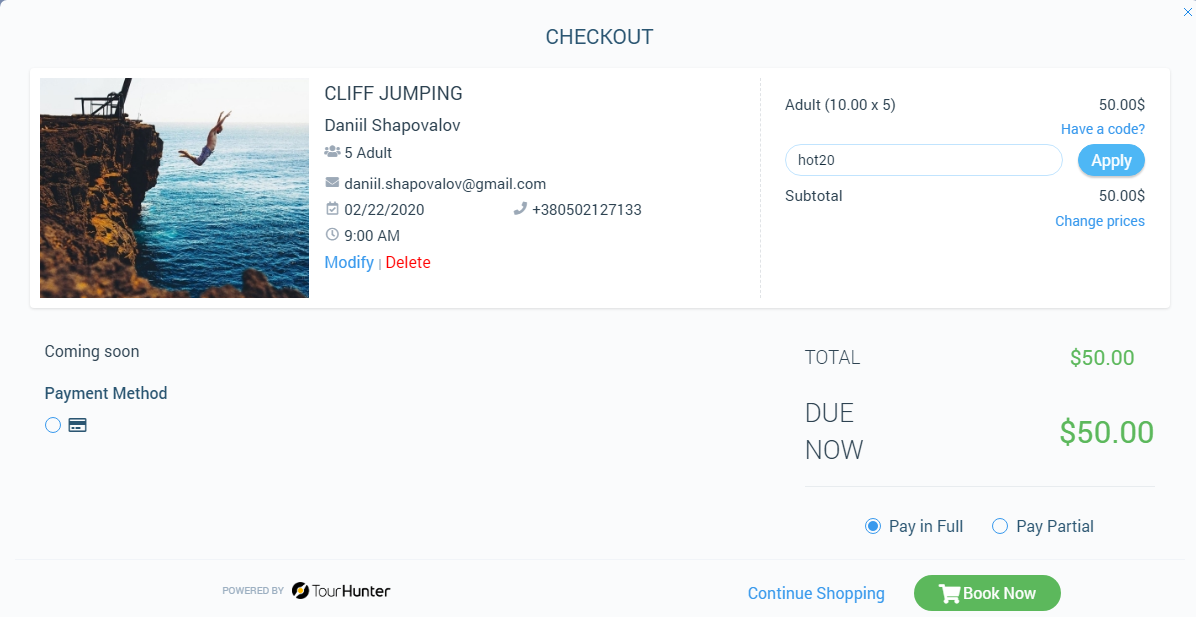How to use coupons for a bookings?
Categories: Coupons
Step 1
Start a booking of a tour at “Marketplace > Point of sale” or at “White Label”.
Step 2
When a booking will be on “Checkout”, click on “Have a code?” link in the modal.
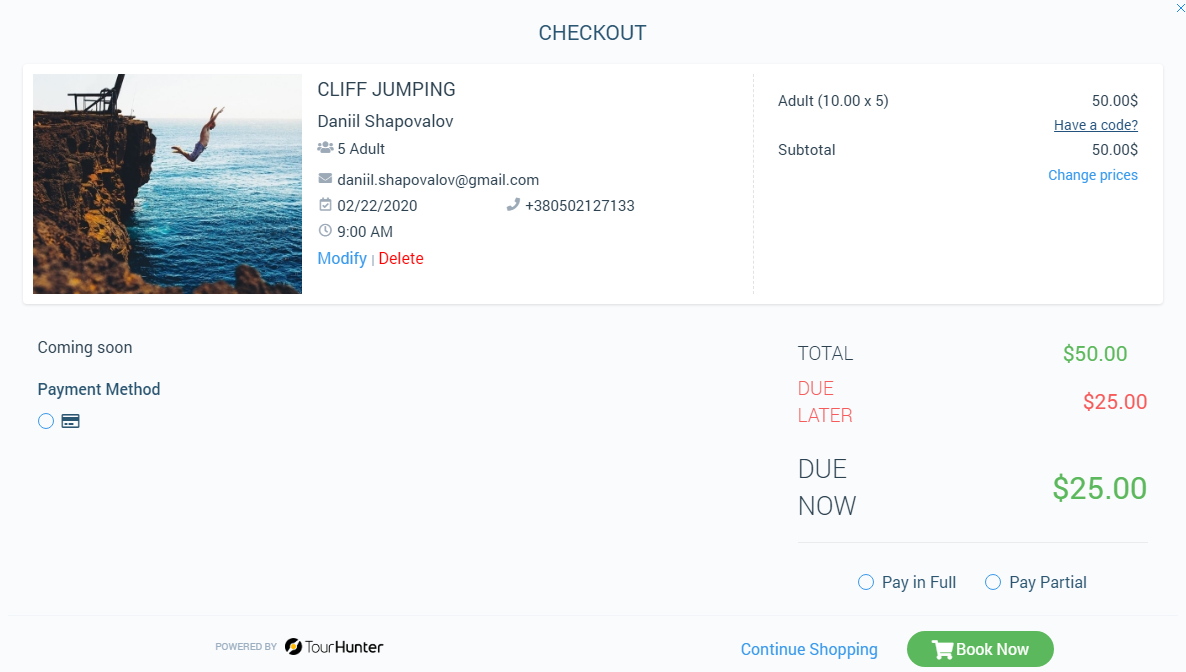
Step 3
Enter the code and click on the “Apply” button. And then click on the “Book now” button to make a booking with coupon discount.