How to setup names for tours?
Categories: Visual preferences
Step 1
Go to “Manage > Visual Preferences”.
Step 2
Choose one item in the “Bookings tours tree names” dropdown:
- “Show name” - a tour name will be shown;
- “Show nickname” - a tour nickname will be shown.
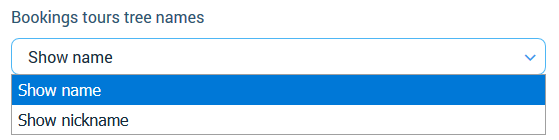
Step 3
Choose one item in the “Bookings tours manifest names” dropdown:
- “Show name” - a tour name will be shown;
- “Show nickname” - a tour nickname will be shown.
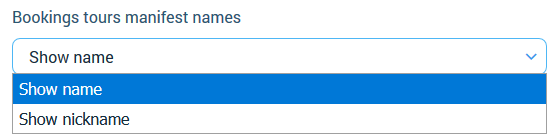
Step 4
Click on the “Save” button.
If you choose a nickname, but it doesn’t have a nickname, will be shown a tour name.