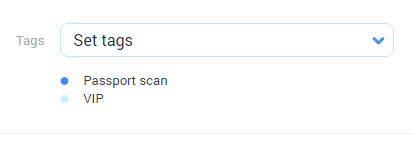Creating tags for a bookings
Categories: Tags
Step 1
Go to “Manage > Tags > Bookings”.
Step 2
Click on the “+ Add New Tag” button.
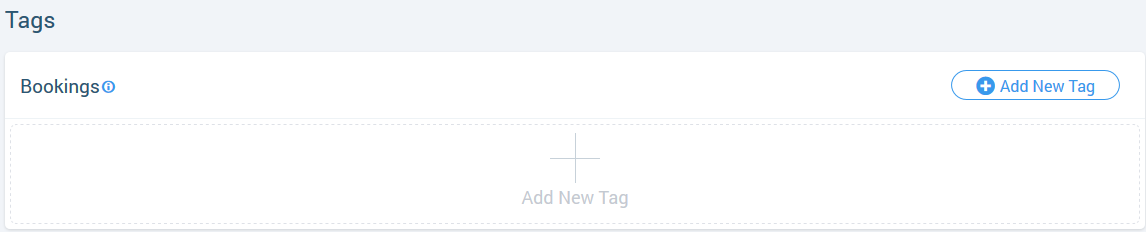
Step 3
Fill the required fields:
- “Name”;
- “Color”.
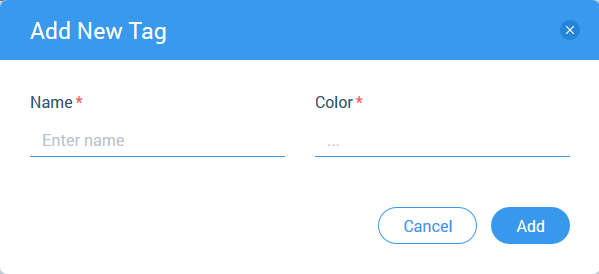
Step 4
Click on the “Add” button.
Step 5
Set tags in “Bookings > Manifest view” by clicking on the “Set tags” menu item in the elipsis menu of a booking card.
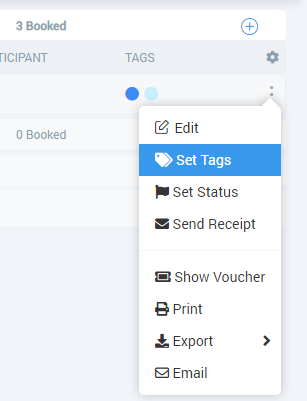
Or set tags in booking modal.